Mac: Encryption is a great way to keep your files safe, and encrypting private files on a USB stick is no exception. Thankfully, The Instructional reminds us that Macs have a handy one-click option to encrypt external disks.
The process here is really simple. When your USB stick is connected to your Mac, right-click the disk, and select the “Encrypt” option. Enter in a password, and Finder will encrypt the disk. It’s a simple and easy way to make sure your portable private stuff doesn’t get messed with.
Encrypt and External Disk or USB Stick with a Password [The Instructional]
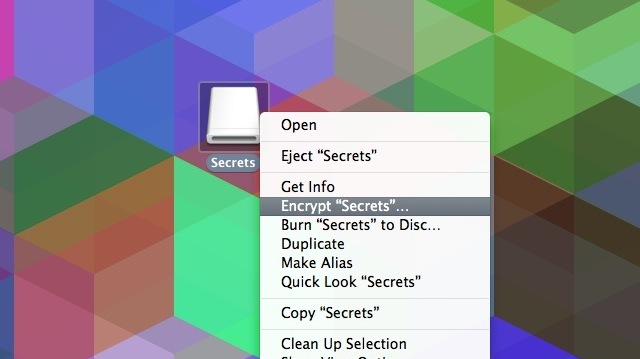
Comments