Chrome: When you download large files, you probably find that you constantly check your browser to see when the transfers will finish. With Download Notifier for Chrome, desktop notifications let you know when downloads complete.
The extension is available in the Chrome Web Store (linked below). The next time you download a file, you’ll see a desktop notification when the download completes. Click the Reveal in Finder link to open Explorer or Finder at the download location — the reference to Finder is present even in Windows. To access a full list of completed downloads, click the Download Notifier toolbar button.
It’s a great alternative to obsessively checking your browser when you could be getting on with something else.
Download Notifier [Chrome Web Store via AddictiveTips]
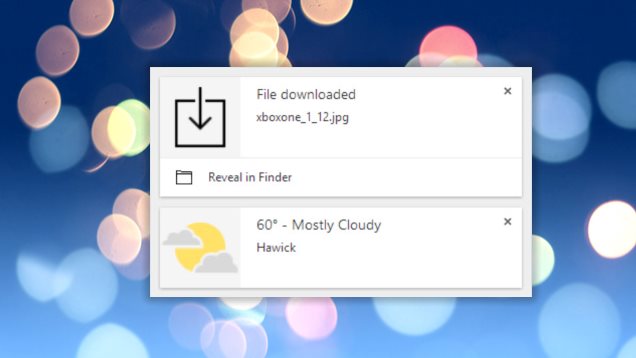
Comments