Web: If you need to reduce the file size of a large image but don’t have a good image editor around, head to Compressor.io to freely shrink the file with minimal quality loss.
Compressor.io is much like previously featured JPEGMini, but this one supports more file formats. Apart from JPEG, it also works with PNG, GIF and SVG files.
Just upload the file from your hard drive and the webapp will process it in a few seconds, telling you the original and the new size. There’s also a neat preview window which you can slide back and forth to see the original and the new file, just to check the loss in quality.
If you’re satisfied, you can download it to your hard drive or auto-save it to Dropbox or Google Drive. Compressor.io is completely free and works with image files of up to 10MB in size.
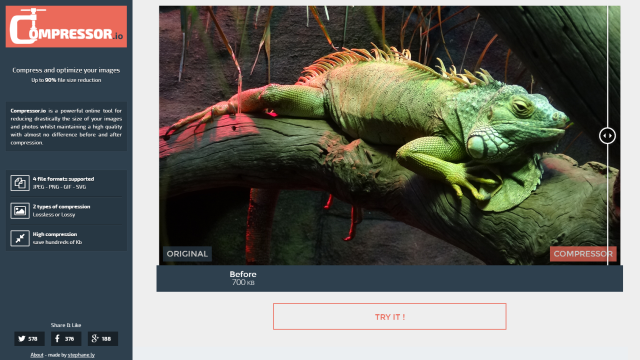
Comments
5 responses to “Compressor.io Shrinks Image File Size Without Quality Loss”
Completely free? Advertising? What’s the catch? Do they own the rights to your image after?
Cause that’s possible
Can anyone recommend a similar shrinking plugin for Photoshop?
(I used to use one called “ProJPEG”)
checkout https://tinypng.com/
only works for png’s though
Thanks! Shame about png’s only.