Along with a preview of OS X 10.10, Apple announced iOS 8 and its new features at its Worldwide Developers Conference (WWDC) event. Here’s a list of everything new.
Health Integrates All Your Health Info In One App
iOS 8 now includes a new app called Health that gives you instant access to all your health information. You can also integrate third-party apps so you can track all your health information in one place. This includes any apps you use that are tracking sleep, steps or the like.
Home Automation Control
Homekit is a new app for iOS 8 that gives you control over your home automation systems in your house. This includes any app that works with Homekit and is connected to Wi-Fi.
Continuity Makes Your Mac And iPhone Work Together Seamlessly
If you’re using OS X Yosemite, iOS 8 will now sync up with your phone in new ways. You can now sync messages between your Mac and iOS device (including SMS), immediately send pages between your Mac and phone, send phone calls from your phone to your Mac, and more. You can read about how it will work on your Mac here.
Widgets In Notification Center
Notification Center now supports widgets. Any app in the App Store can add a widget into Notification Center. For example, you could get access to sports scores, eBay listings, and whatever else. (Android users have enjoyed this option for years.)
Family Sharing Shares Apps And Content With Family Members
You can now set up a “family” in iOS 8 that includes the ability to share photo streams, reminders, Find my Friends information, calendars, and all of your media from the iTunes store. This includes iBooks, music and shows for up to six family members.
Photos Get Better iCloud Integration
Photos are now integrated better with iCloud so all the edits you make are synced across devices. This also means all your photos are stored in iCloud so they’re easy to find. The Photos apps is receiving an overhaul too, including new ways to edit photos and search for photos.
Interactive Notifications
You can now interact with notifications right when they happen. So, if you receive a message, you can swipe down on it to reply right there without leaving the app you’re in. Likewise, you can interact with third-party notifications the same way. You can do the same actions from the Notification Center. (Side point: BlackBerry users already have this option.)
Third-Party Keyboards
iOS 8 lets you install third-party keyboards. This potentially includes keyboards like Swype, SwiftKey and Fleksy.
Extensions In Safari
Safari now supports browser extensions. For example, you can install a translation extension to automatically translate a web page, or post a picture to your Pinterest instantly.
Recents Menu For Contacts
Your Favourites menu is now on your multi-tasking menu. When you double-tap the home button you’ll get access to everyone in your favourites so you can send them a message, call them, or access their contact screen.
New Mail Gestures
Mail gets a lot of new gestures so you can instantly flag, delete and mark as read. You can also swipe down on a new message to hide it away temporarily and access it later.
New 3D Graphics Engine
iOS 8 includes a new 3D graphics system called Metal. This should allow iOS 8 to render 3D graphics more efficiently and offer better integration with desktop development kits.
Spotlight Enhancements
Spotlight gets a number of the same new features as OS X Yosemite. From Spotlight, you can now search online for information online, movies in iTunes, apps from the store, music, and more.
QuickType Adds A Predictive Typing Keyboard
QuickType is a new predictive typing system that suggests upcoming words that you might want to type. So, if you type something out, it will offer suggestions on what the next word could be so you can select it and type faster. It’s context sensitive to differentiate between content, and is personalised and changes depending on who you’re talking with. (Again, this is very like the BlackBerry 10 keyboard.)
New Message Features
Group messages get some big enhancements, including the ability to add and remove people. You can now also leave a thread or turn on “do not disturb” on a thread. You’ll also get a new attachment view to get a view of everything in a thread. iOS 8 also now lets you send voice and video messages right in iMessages. These messages self-destruct after a set amount of time. You can also now share your current location with anyone for a set duration of time.
Touch ID Works In Any App
Touch ID is now accessible by any app. This means your banking apps could be password-protected by your fingerprint.
iCloud Drive Works Better Between Apps
iCloud Drive gives you access to all your documents on iOS, but more interestingly, it allows for apps to easily share content. So, you can edit a file in one app, save it, and then edit it in another app easier.
Siri Improvements
Siri adds a few new features, including “Hey, Siri” car control, Shazam song recognition, and a bunch of new languages.
Enterprise Enhancements
iOS 8 comes with a bunch of new enterprise features, including automatic setups, new security options, free/busy support in calendar, and new document providers.
iOS 8 will be available later this year.
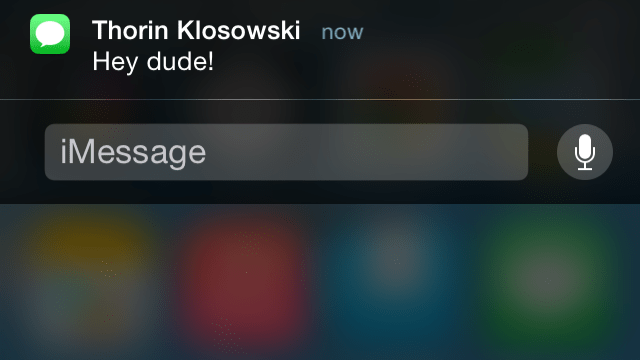
Comments
4 responses to “All The New Stuff In iOS 8”
So they’ve polished up the OS with some extra features, at the end of the day it’s going to be much the same. The question now is, what will the iPhone “6” look like. Probably not all that exciting to be honest. Before you all say it, no I am not an apple hater. I’ve had several iPhones right from the 3GS to the 5 and everything in between. I’m just bored. Every iPhone that is released, whilst it’s a novelty at the start with some improved hardware and a new iOS, after a few days it wears off and the usability is all much the same, the same old stuff is in the same old place. I want something completely different, something completely new, and I think it’s time to switch to the Samsung S5 / Android device.
Yeah they are getting less and less innovative which is disappointing. Plus I’ve noticed now they really just steal everyone elses ideas and integrate them into iOS. I guess in the end most people prefer to be able to upgrade and understand everything straight off the bat instead of see something new and truly fresh!
Uh, of course they do. Any time they have made a leap rather than a step, people have bitched for months about it.
Anyone else think this guy looks like a disney character? Apple is definitely losing its cool…
apple ipad 4 lock pls help me