Mac: Reader ninjacharlie uses GeekTool to keep his Twitter feed and the song he’s listening to embedded in his wallpaper while he works, so he doesn’t need another app to keep track of them. Here’s how you can do it too.
Here’s what you’ll need to make your OS X desktop look like this one:
- The wallpaper from The Paper Wall
- The GeekTool system monitor and configuration utility for OS X for all of the embedded items (time, twitter, and now-playing)
- The T Twitter command line interface
- These scripts for setting up Spotify “Now Playing” in GeekTool/Nerdtool
That’s all there is to it. GeekTool can be a resource drain the more you plug into it, but this setup is simple and smart, and keeps things to a minimum. As well, ninjacharlie doesn’t need to keep Spotify hanging around on the desktop to see what’s playing, and doesn’t need to keep a Twitter app open to see what’s going on in his stream. Since he’s using a command line interface, he can just fire up a terminal window to reply or interact with people if he wants to.
If you run into trouble, check out our guide to GeekTool for tips.
Twitter Desktop [ninjacharlie]
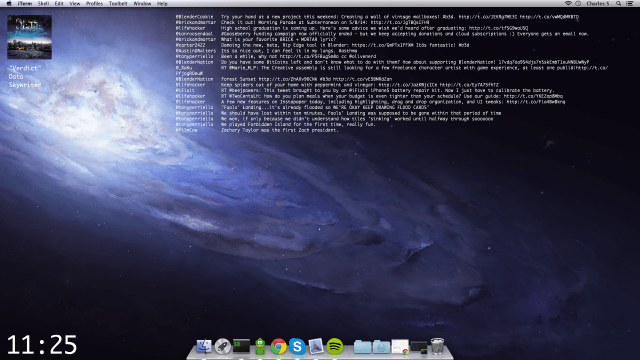
Comments