Windows/Linux: If you’ve downloaded or received a file with an extension you don’t recognise (or with no extension at all), TrID can analyse it and tell you what programs can open it.
Go to the Online TrID File Identifier website and click the “Choose File” button next to the text “Select file to analyse”. Then, once you’ve selected your file, click the “Analyse!” button. After a few moments, you’ll get your results. Click the link listed under the “Ext” column to get information on the file type and what you can use to open it.
We don’t recommend submitting confidential or reserved files. For files that need to stay in the private realm, you can download the standalone version instead. TrID is free for personal and non commercial use, and is available for Windows and Linux. Check the link below to start identifying unknown file types.
Online TrID File Identifier [Marco Pontello via AddictiveTips]
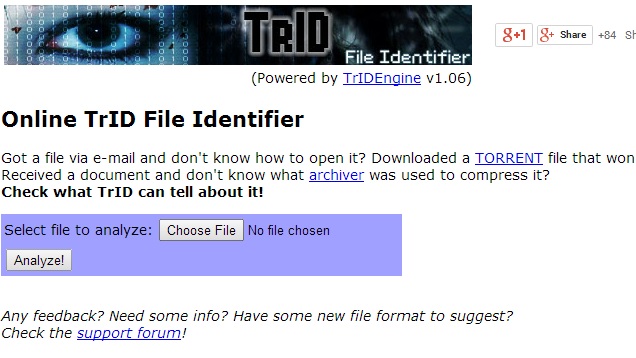
Comments
One response to “Online TrID Identifies Unknown File Types, No Download Required”
Or you can just Google the file extension.
Its more for files with the wrong extension or none at all. Both this online version and the downloadable ones look at the file contents to make recommendations on the likely file type rather than just looking up the extension.