Chrome: HoverReader, once installed, lets you hover over a link to a news article to see a pop-up display of an article preview or its full-text before you click. It’s especially useful if you’re browsing an article full of links, or you want to preview an article before you click through on Reddit, Hacker News or other news aggregators.
Once it’s installed, you can just hover your mouse over a link to an article to see the article text in a pop-up bubble in your browser. Admittedly, the add-on doesn’t work everywhere, but it does work on Google News, Hacker News, Yahoo, Digg, Facebook, Reddit and more — and it works with news and blog articles from dozens of news sites. You can see a full list at the add-on description in the Chrome Web Store. Hit the link below to give it a try.
HoverReader [Chrome Web Store]
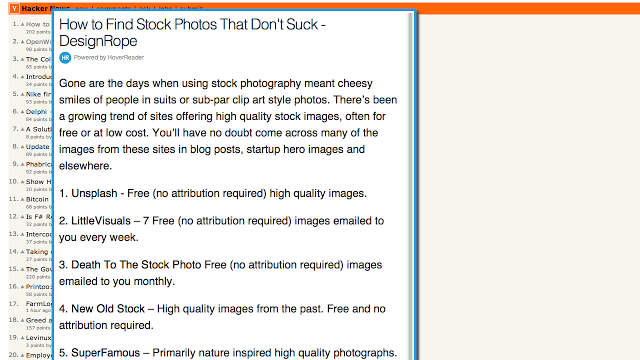
Comments