Deleting a conversation on iOS is easy, but deleting an individual SMS message from a thread requires a bit more work. Here’s how to do it.
Select the individual message you want to delete by long-pressing on it. This should bring up a “Copy More…” menu. Select More and that message will be checked. Check any additional messages you want to delete and select Delete All.
How to Delete Individual SMS Messages From Your iPhone History [Simple Help]
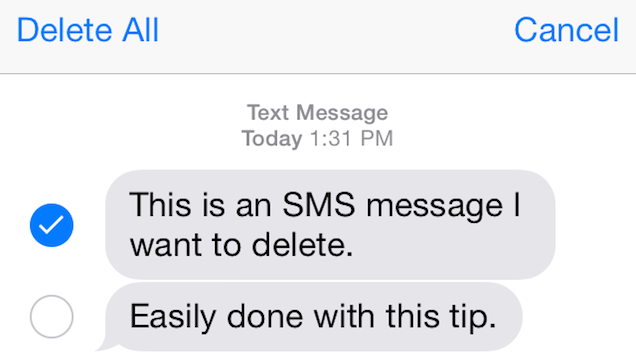
Comments
3 responses to “Delete Individual SMS Messages On iOS”
Wow, amazing.
What?? This is actually a thing?
I thought it was like friends on Facebook – you delete the whole friend, not just their annoying traits.
Um, those instructions are inaccurate.
The title refers to deleting an individual message, but the instructions refer to Delete All. In order to delete a single message in a conversation user has to tap the trash can icon which appears at the bottom after selecting one (or more) message(s).