Being redirected to a mobile version of a website on the desktop can be obnoxious. However, as reddit user Holy_Jay points out, Wikipedia’s mobile site makes split-screen reading on the desktop much nicer.
To access the mobile version of a Wikipedia page in your desktop browser, you can simply change “en.wikipedia.org” to “en.m.wikipedia.org” in the URL bar. So, for example, the Wikipedia link for Australia would change from this:
en.wikipedia.org/wiki/Australia
To this:
en.m.wikipedia.org/wiki/Australia
Now, instead of getting a cramped, two-column or three-column view when you bring the size of your window down, you’ll get a simple one-column view with plenty of readable text.
You can sometimes perform a similar trick on other websites, although the method of accessing a mobile site may differ greatly depending on how the developer implemented it. Some don’t use URL redirects, while others (like our own site) will automatically switch to a mobile-optimised view by simply resizing the window to a smaller size. Go ahead and try it now!
LPT: If you need to split-screen wikipedia, use wikipedia mobile [Reddit]
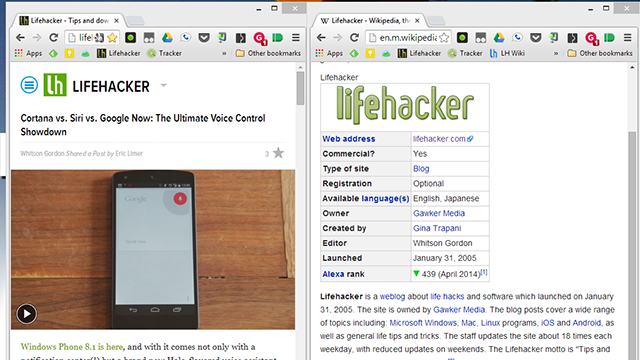
Comments