Flickr is one of the best services available when it comes to organising your photos and sharing them with the world. It can also back up your photos and offers lots of free storage space. Still, it can be even better with a few useful tools made by users like yourself. Here are some of the best.
Picture: fotoscool (Shutterstock), avNY (Shutterstock)
Flickr is popular with professional and amateur photographers alike. You can use it to find your next camera, or use all of that glorious space for files and photos. There are lots of third-party apps that make uploading and managing your photos easier. Here are a few.
juploadr
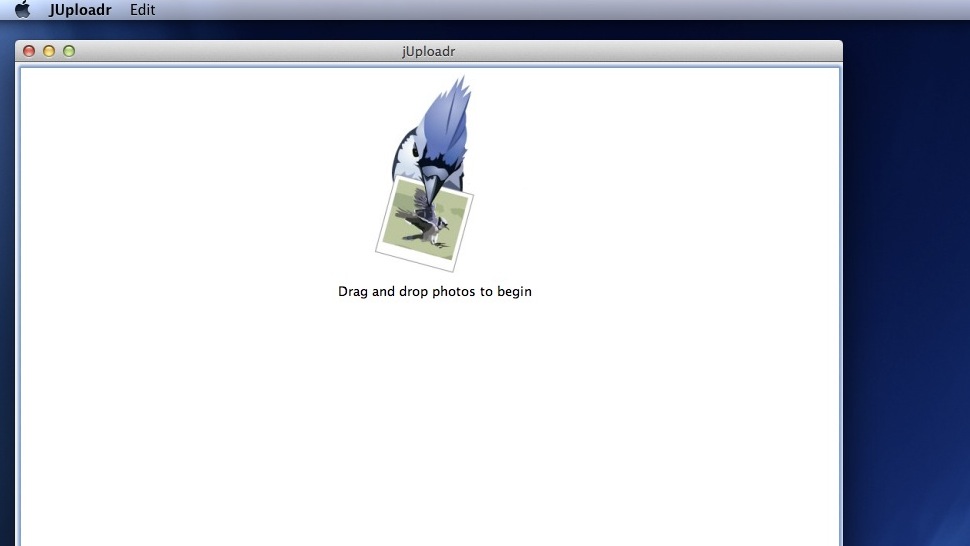
Juploadr is a cross-platform, Java-based uploading tool to get photos off your hard drive and onto Flickr easily. It’s old, but it still works like a charm, and it makes it easy to get your photos uploaded in batches and keep them organised. It’s not pretty either, but it gets the job done. Alternatively, you can just use Flickr’s own drag-and-drop upload page, but it’s a little on the slow side.
If you’re using OS X, you can use Flickr’s old OS X uploader. If you have a few bucks, try FlickrExport for iPhoto and Aperture, which will set you back $US20 for the iPhoto version or $US24 for the Aperture version. If you use either of those tools in addition to Flickr, it’s worth buying.
Flickr Mobile
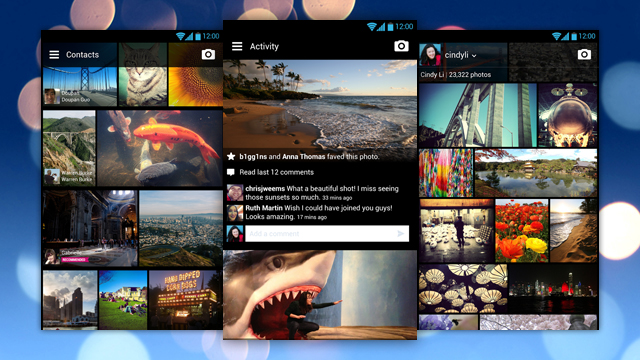
Available for iOS and Android, the official Flickr mobile app gives you access to your photo collection on your phone or tablet. You can upload your own photos at full resolution, edit them and apply filters before saving. You can also manage your account and privacy settings through the app. The only feature missing from the Flickr mobile apps is auto-upload functionality, which the likes of Dropbox and Google+ both have.
Flickr’s mobile apps also serve as a gateway to the rest of the site. You can explore Flickr’s suggested images feed, interesting feed, search for something specific, find and join groups, or browse your contacts’ photos.
Preloadr
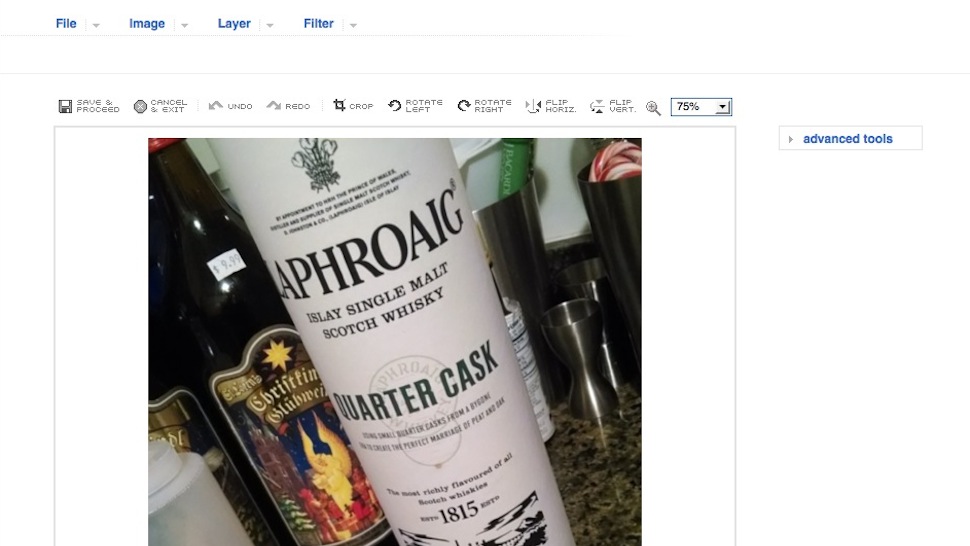
Preloadr is a lightweight image-editing tool for Flickr. Give the app permission to connect to your Flickr account, and you can select images you’ve uploaded already, crop them, rotate them, flip them and resize them. You can even apply filters and see tags automatically added by your camera. If you really want to get dirty, turn on the advanced tools and move the image around a canvas, add text, scale the image up or down and do other heavier editing tasks. Best of all, this is all through your browser. You don’t need to install any additional tools or open an image editor — and you won’t have to download it and reupload your image once you’re finished. Since the app lives on the web, you can access it anytime, from any device, as long as you’re logged into Flickr.
Lurvely
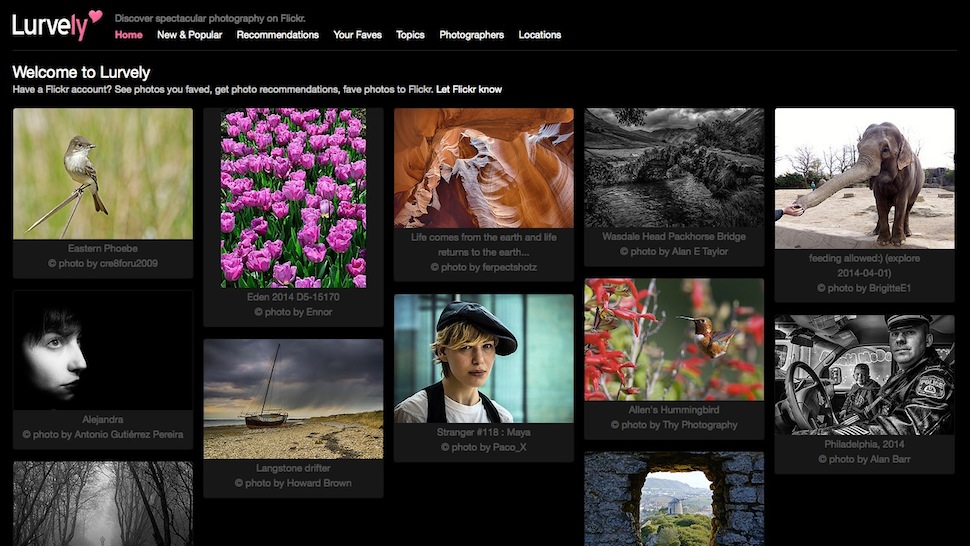
Lurvely helps you find beautiful photography on Flickr. By default, you’ll find photos from Flickr’s “Interesting” stream — snapshots that are popular with Flickr users. If you connect your own Flickr account, Lurvely will turn into a portal that shows you only photos you’ve faved, and suggestions for more great photos and photographers based on the ones you already like. It can be difficult to find really great, interest-based photo streams on Flickr without joining a bunch of photo pools and groups, but Lurvely makes it easy. It even has an FAQ that explains how the idea came to be.
Retrievr
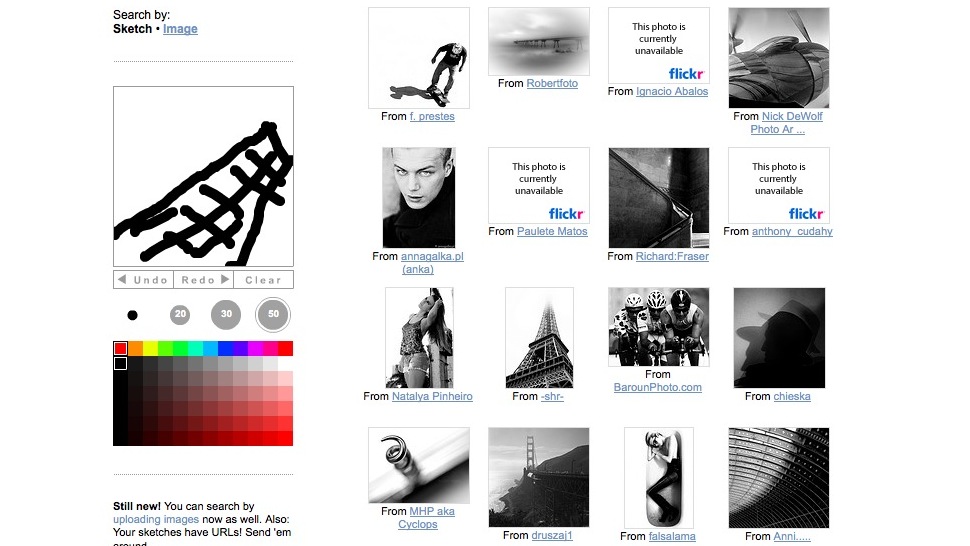
Retrievr is a Flickr search tool that lets you find images by doing a rough sketch of them in the box to the left side of the page. It’s more fun than functional, but if you have a deft hand, you might be able to find exactly the kind of image you’re looking for. Sometimes, you’re really just looking for an angled shot of an object, for example. In those cases, Retrievr can come in handy. It also lets you search by colour, which is useful if you’re trying to find an image to match a specific colour scheme.
Perhaps most interesting is that Retrievr is playing with an image upload-based reverse image search — something that you can do with Google Images and TinEye, but only for Flickr.
Flickr Commons Map
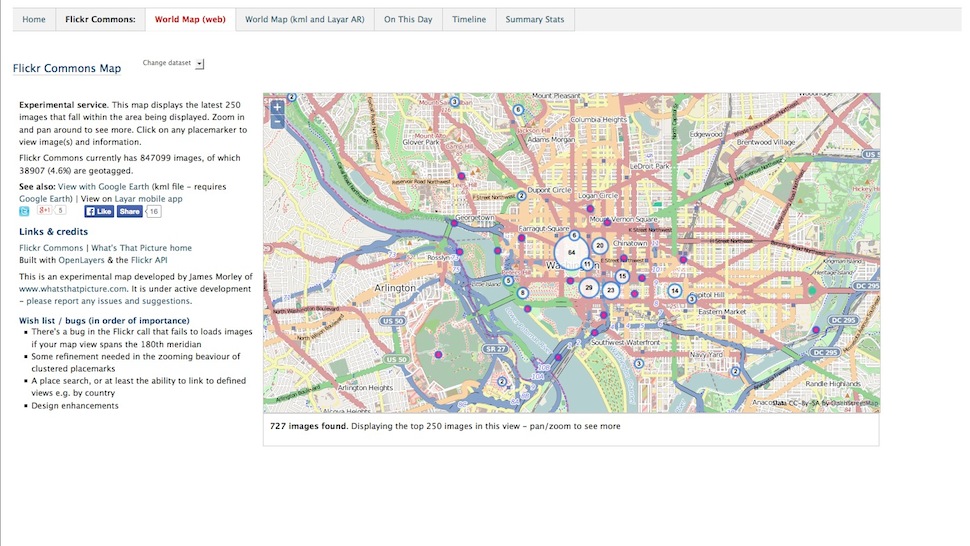
Want to see interesting photos taken in your area or see photos of a specific part of the world? The Flickr Commons Map shows you the most recently uploaded photos for any displayed map area. Just zoom in on the part of the world you’re interested in, and you’ll be able to drill down to see how many photos are available from that location or area. Once you’ve drilled down far enough, you’ll get a popup over the map with thumbnails of the photos so you can browse them and then open them on Flickr.
It’s worth remembering that the images come from Flickr Commons, so while you won’t find photos other people are taking right now, you will find historic, archived or other interesting shots that have been saved at Flickr for the benefit of everyone. You may even learn something about your community in the process.
These are just a few of the third-party tools that make Flickr more interesting. Flickr has changed a lot in a few short months, but it’s still host to one of the web’s biggest and most diverse collections of imagery. Hopefully, these tools help you explore more of it.

Comments
One response to “The Best Tools And Apps To Make The Most Of Flickr”
Flickr could be half decent service if they had a reasonable desktop client for syncing their images, i tried Windows Photo Gallery but when it buggers up ensuring you don’t get duplicates can be painstaking, as removing duplicates is a PITA, so you have to batch them which defeats the purpose of using an app to do it.
There’s a brand new tool for embedding Flickr slideshows you might be interested in – flickrit.com. I developed it for the college I work at because none of the other embed tools we were using had everything we were looking for (pure JavaScript so it runs on everything, responsive design compatible, thumbnail options, etc.)