Your music library is precious. It’s full of hard-to-find tracks, ripped CDs and rare downloads. It might also be a mess. It can be easier to look up those songs on Spotify than enjoy the high-quality audio files you own. Luckily, there are free tools to help you clean it up and make sure that never happens again. Let’s check out the best.
Picture: Jane Kelly /Flickr
There was a time when tagging and organising your music took hours and hours. You would have to meticulously dig up artist, album and track information for each song, type it all in, and download album art for each one. You can still do it all manually, but there are some great apps that will sort your music automatically. In this post, we’ll discuss some of the best.
Why Not Just Go with Spotify, or Upload to Google Music or iTunes?
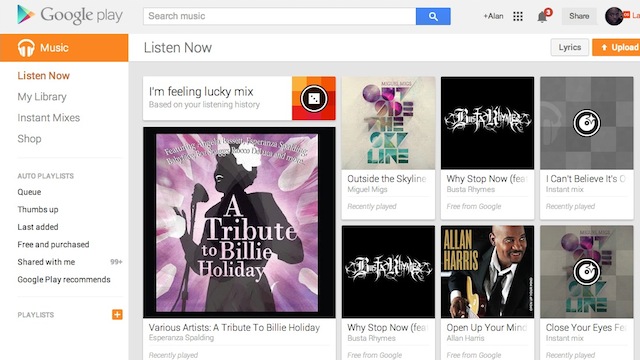
It may be easier to just give up on your music library entirely and switch to a service like Spotify, which lets you hear whatever you want whenever you want it. You could also just sync your library with iTunes and let iTunes Match sort it out, or with Google Play Music and let Google figure out what “Track01.mp3” really is. I’ve had varying levels of success with each approach. Sadly, if you like any older, obscure or remixed tracks, especially if you’re into electronica or independent music, you’re going to run into trouble finding what you want.
While I’ve found that iTunes Match and Google Music often do a great job of figuring out mislabelled tracks, it doesn’t update its metadata in my music library. When I start a station based on a mislabelled song, the following tracks are appropriate and in-theme, but I still have to update the song myself. That’s where the tools we’re about to mention come in. They will clean up your library so that when you do upload them iTunes Match and Google Music will find high-quality replacements to store in the cloud for you, and you’ll never have trouble finding what you want to hear when you choose to listen offline.
Be warned, however: These tools make permanent changes to the files in your music library! Make sure you back it up before doing anything drastic.
The Most Options and Highest Accuracy: MusicBrainz (Picard)
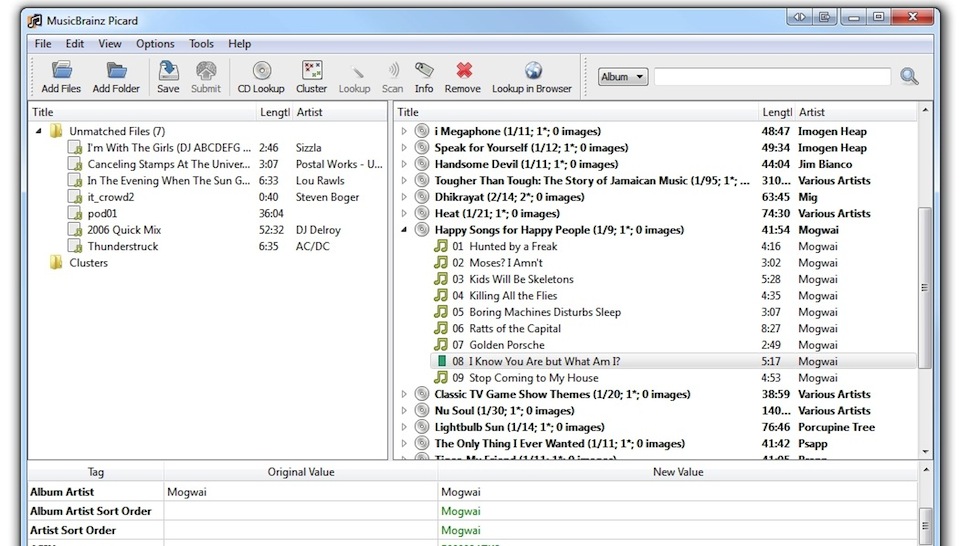
MusicBrainz is a free, open, music encyclopedia. It features information on close to a million artists, over a million releases and over 13 million individual recordings. It’s a treasure trove of songs and their associated information, and there are almost a dozen apps that interface with it in order to organise and tag your music.
This is where the confusion starts. A lot of people know “MusicBrainz”, but they don’t know that MusicBrainz is just a massive database of music. Then, there are apps that use this database to identify and tag your music. Those apps do two things: First, they check your song against the database to see if they can find a match. If they can’t, or if there isn’t enough data to search, then they check the song against AcoustID, a database of audio fingerprints in order to figure out what the song really is. This is how “Track05.mp3” turns into “The Beatles – Here Comes the Sun.mp3.”
Open source and free (and named after my favourite Starfleet Captain), MusicBrainz Picard (Windows/OS X/Linux) is the official MusicBrainz tagging tool, and it offers a simple interface that hides a lot of power. It can do acoustic fingerprint searches, entire CD searches, and has a lot of plugins to extend its features. With the right plugins, you won’t just search MusicBrainz, but also Amazon, Google, SoundtrackCollector, eBay, Game Music Revolution and lots of other sources. There are plugins to use Last.fm tags as your genres, moods and so on, so you can always find a song in the style you want. There’s another one that downloads cover art. Picard takes an album-centric approach to tagging your music, so you can drag in a track, and the app will show you the album it’s from, not just the appropriate tags. You can then choose to save the tags or make changes. Best of all, Picard can update your filenames in addition to updating its tags, which makes organising your actual music files and folders easy too.
Picard is probably the most versatile tagging app we’ve tried. It takes a more active, involved approach to organising your library though. It does the majority of the legwork for you — you can drag in heaps of music, tell it to search, and then go through and apply the tags as you see fit. You could just highlight everything and save the corresponding tags, but you’re putting a lot of faith in MusicBrainz if you do that. I did that a few times though and wasn’t disappointed.
Other Great MusicBrainz-Friendly Apps
Picard was our favourite MusicBrainz client, but it’s not the only one. If you have a few bucks to spend, here are some other MusicBrainz-friendly tools that we tested and liked. In many cases, your money buys more automated tools, batch processing and tagging of audio files, and streamlined, user-friendly interfaces.
- Jaikoz (Windows/OS X/Linux): Jaikoz is a premium product, but it takes a song-and-artist approach to tagging your music as opposed to Picard’s album-centric approach. Similarly, its interface is a little easier to get used to, especially if you’re daunted by Picard’s. It can search MusicBrainz, Discogs and match audio fingerprints via AcoustID. It supports way more file types, including OGG and FLAC. If you’re looking for a track-centric approach (as opposed to Picard’s album-centric approach) and you yearn for a combination of batch changes with manual oversight, this is an amazing tool. There’s a $US20 Standard version and a $US30 Pro version — you can see the differences here. For your money, you get a few more databases to match your music against, an easy-to-use tool and the same power that Picard offers, just in a friendlier package.
- Yate (OS X): Yate can handle just about any audio files you throw at it, and its interface is really easy to use. It supports custom FLAC mappings and will fix your filenames for you. It will also create a local database of your tracks, tags and albums, and then pull from MusicBrainz and Discogs for more data (something Picard doesn’t do). You can go hands-off and let it handle everything, or build scripts for it and really geek out over automation. Yate also goes the extra mile to show you what it will change, what it has changed in the past, and gives you the power to revert, overwrite or manage those changes. It has way more features than we can list here, which explains why it’s a premium app. You can use it as a free trial for 14 days, after which it costs $US20.
These are just a few MusicBrainz apps we tested that worked well. The free, open-source and command-line friendly beets is worth a look for Linux users, and Windows users who want something simpler than Picard should check out Magic MP3 Tagger or SongKong. In our tests, MusicBrainz apps were the most accurate, fastest, and offered us the greatest control over the individual changes that were being made to our music.
For Finicky Libraries: FreeDB, Discogs and Other Online Databases
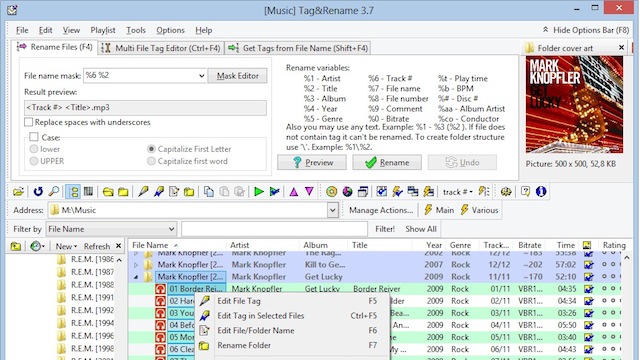
MusicBrainz is the ideal place for most people to start tagging and organising their music. However, it’s not perfect, and if you have a lot of rare music, unique rips from vinyl or old CDs, or if your library is very genre-specific (for example, everything you own is electronica, or ’50s Doo-wop, for example) you might have some trouble even though MusicBrainz’s database is huge. That’s where alternatives like FreeDB and Discogs come in. Discogs is actually a music marketplace, but has a huge, user-submitted database, which makes some tough-to-find tracks easier to dig up. Freedb is a GPL-licensed database of music information, tags, artists and albums that features over two million CDs, so if your library is packed with CD rips, it’s useful. Both have a lot of applications that hook into them. Here are a few worth checking out:
- Mp3tag (Windows): Mp3tag is Windows-only, can handle a lot of files at once, pulls metadata from freedb, Amazon and Discogs, and automatically updates your tags and filenames in a flash. It’s free, it’s fast, and it can handle just about any audio file format you throw at it. Batch operations are free out of the box, and the app will download cover art for you while it works. It even lets you create interest or tag-based playlists while you’re updating your library, which was a nice touch.
- Tag&Rename (Windows): Tag&Rename pulls most of its metadata from freedb, and it can pull album art and images from Amazon and Discogs. It’s a bit more bare-bones than a lot of the apps here, but its interface is easy enough to understand, and it supports batch processing. Like any good tool, it will also clean up your filenames when it finishes editing your tags and metadata.
Again, these are just a select few of the apps available that support freedb and Discogs, but they’re some of the best we tested.
For a Totally Hands-Off Approach: TuneUp
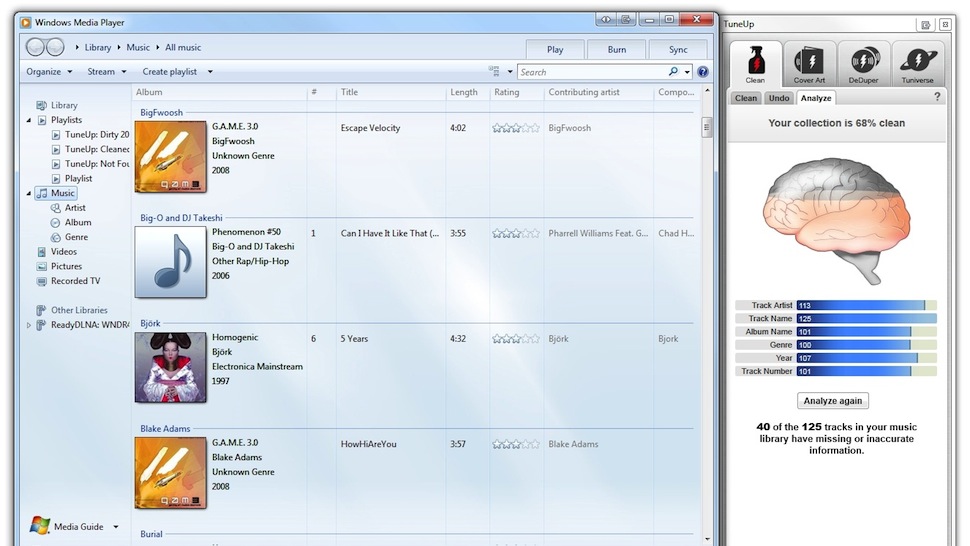
TuneUp, a Windows and OS X utility that hooks in to Windows Media Player or iTunes, is probably the most hands-off library cleaner we tried. Drag about a thousand songs at a time into the side window from your media player’s library, click “Clean” and walk away until the app has figured out what your songs really are. TuneUp’s interface makes the process really easy. You can clean songs, just analyse them to review new metadata, download cover art for them, or search for duplicates in your library. TuneUp doesn’t just match metadata either — it also matches acoustic fingerprints. It also makes undoing your changes easy: There’s an “undo” tab where you can review any recent changes, or drag a file over to it to revert recent updates. If you’re intimidated by the multi-paned interfaces of the tools we’ve mentioned, TuneUp is your best bet.
We should mention that TuneUp has been through some changes. Back in 2013, the company behind it launched TuneUp 3.0 to almost universal revulsion, and the app “died” in February. Since then, the original team behind TuneUp relaunched the company and the app under new management. Their first order of business was to pull back the 3.0 update that so many users hated, change the pricing model, and recommend users download the previous version instead. The 2.48 version is much better than the 3.0 update, and brings back features removed from the “update”, so it’s a good move all around.
That said, TuneUp isn’t perfect. Its database isn’t as large or complete as some of other apps we tested, and I found it mistagged more than a few of my songs that other apps (like Picard, for example) later fixed. It’s hands-off, but you really do need to review those tags before you commit them. I also had a lot of songs that TuneUp just couldn’t find, but that could just be a commentary on my music library. It was, however, one of the fastest and most automatic tools I tested. It made cleaning my library less of a project and more of a thing I did while I actually listened to my music, a much more pleasurable experience. All of that great design and automatic tagging will cost you though: You can buy an annual subscription (as in, you’re subscribing to future updates, not that the app will stop working) for $US40, or buy a one-time licence for $US50.
If You Want Your Player to Do It For You: MediaMonkey or Foobar 2000
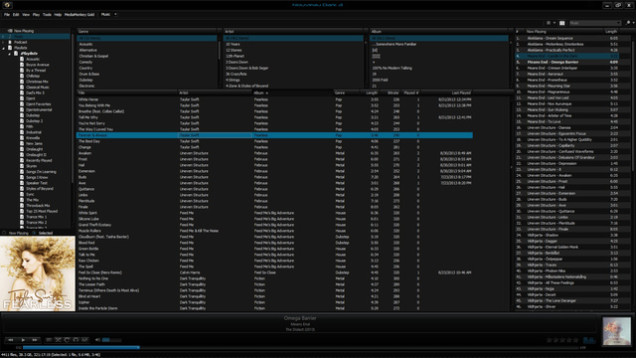
If you find you need to go through this process often — maybe your friends make you a lot of mix CDs — you might consider using a music player that already has these features built-in, rather than using a separate app to do it for you. If that’s what you want and you’re willing to take a more manual approach, some of our favourite media players, namely MediaMonkey and foobar2000, can both tag, rename and organise your music while you listen to it. Both apps have auto-tagging and renaming tools built-in. While neither are quite as powerful or flexible as using a dedicated app, they can certainly get the job done for a lot of people. MediaMonkey’s tagging tools are easy to use, but foobar2000 has plugins on its side.
In any case, taking a little time to organise your music library can do a lot of good. Cleaner files boost your music suggestions with streaming internet radio, improve your song matches in iTunes Match or Google Music, and even get you familiar with songs you may have otherwise missed in Spotify, Songza or whatever other streaming service you choose to use. Even better, if you choose to really own your music as opposed to rely entirely on streaming services and subscriptions, having a clean music library means you won’t lose any of the gems in your collection because they’re poorly named, poorly tagged or invisible to your music player.

Comments
5 responses to “The Best Apps For Automatically Cleaning Up Your Music Library”
You can also use this music tagging tool.
http://www.leawo.org/tutorial/fix-music-tags.html
MusicBrainz “Tag Mapping” is as close as it comes to a standard for recording edition details like label / catalognumber / media / barcode / releasetype to keep track of remasters in a large library, or detailed credits such as lyricist or remixer. Even if you decide to use another application for tagging, Picard’s field names are a good starting point. Other people (or scripts) are more likely to be using these fields.
Picard is not magic and may not match actually match the precise edition if the track lengths have been slightly altered, or were never precise to begin with, in case of media – vinyl.
I prefer using Foobar2000 over Picard or Mp3Tag because its interface is faster, and it ‘feels’ like a true Windows program. Recent versions make it easy to fill in credits in a tabular form, where we can for example, specify common composers for the whole album at once, and then correct them for individual tracks using copy and paste. Automatic lookup within the local media library for previously entered field values can prevent typos. It is possible to expand the field names as well as automatic lookup under Advanced Settings. For example, we can add releasetype. Then typing “C” on that particular row, pressing down and Enter, will populate that field with ‘compilation’. It also helps to enter longer artist names and record labels.
Foobar2000 uses standard TAGZ syntax for scripting, similar to the other software (mp3tag, winamp plugins, picard). I can’t think of any reason to choose mp3tag.
try it with DuplicateFilesDeleter
Good day to all.
See who can help me!
I have a fairly massive (to my parameters) music library. About 50.000 songs that I like a lot. most of it (85%) is organised w/ album caver, track nº, artist, album artist, and the most important metadata. the other 15% is just killing me to update it.
Basically I want to put it all in a “machine”, wait a couple of hours, and get it out all cleaned up and with most of the information.
Is that “invention” around yet?
All feedback are welcome.
Cheers
Sal
Is there any of these apps (or another app) that works purely playlist based? Meaning, you let it import your playlist (or title database) and it does the cleaning, tagging etc. on the basis of that list only (i.e. without the mp3 files being present on the hard drive)?