Mac: StorageStatus is a small utility that lives in your Mac’s menubar and monitors storage devices — both internal and external. It will tell you what’s active and if there’s any unusual activity you ought to be aware of.
Whether you have a desktop with a lot of storage or a laptop with a couple of drives, it’s helpful to know what’s going on with them. Of course, you don’t want to monitor these drives constantly, which is why StorageStatus does it for you. It represents each drive with a coloured dot in your menubar, and it turns green if that drive is active. If you have a lot of green dots, you have a lot of active disks. This may indicate problematic power consumption — something you want to avoid in a laptop, especially, as it will drain your battery. Furthermore, rotational hard drives are less susceptible to shock when asleep, so you may want to know their state before moving your laptop.
You can check on your drives by clicking the coloured dots in your menubar. The app will then provide you with plenty of information. If you want additional notifications, such as if a drive falls asleep, wakes up and so on, you can tell StorageStatus to tell you via Notification Center when any event of your choosing occurs. While you might not need these features all the time, it’s a good way to monitor for issues and diagnose a problem if you have a drive causing one.
StorageStatus ($3)
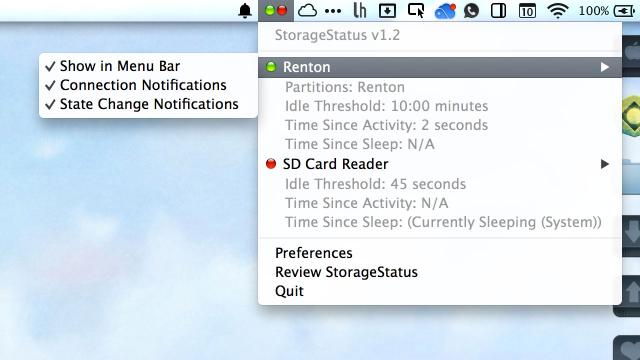
Comments