Among the other new features in Windows 8.1’s latest update, Microsoft has also added a small rundown of what’s taking up space in your home folder and Recycle Bin. It’s not nearly as detailed as some other tools, but it’s useful for taking a quick peek at your home folder.
If you want to see what’s taking up space on your computer, you can download an awesome disk space analyser such as WinDirStat and get more information than you ever thought you needed. But if you just want to do a quick check, Windows now has a basic version of this built-in. Just head to the Start screen and go to PC Settings > PC and Devices > Disk Space. You’ll see how much space is being taken up in your Music, Documents, Downloads and other folders, including the Recycle Bin.
How to View Total Size of All Files in Recycle Bin in Windows 8.1 Update [Into Windows]
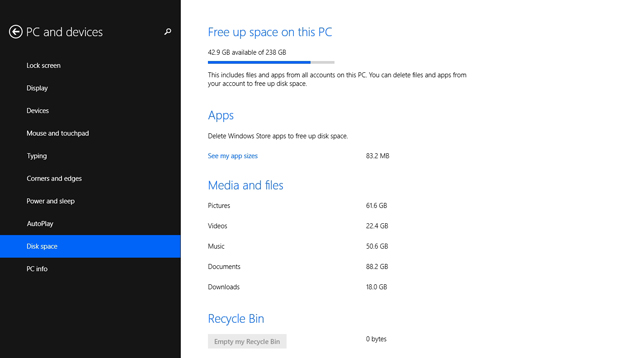
Comments