You can get all the free Dropbox space you want, but it can still fill up quickly. If photos are the problem, there’s a simple (and somewhat obvious) solution: use another auto-upload service instead.
Tony Hue over at Lone Placebo runs through a number of tips on freeing up Dropbox space. After running a hard disk analyser, he found the “Camera Uploads” folder was taking up a massive amount of space. There’s a lot you can do to fix that, including shrinking the images or deleting some photos, but the easiest one would be to just use a different service that provides the same auto-upload feature. Flickr’s mobile app, for example, has a similar auto-upload feature, but it gives you 1TB of free space.
If photos are the main culprit in your Dropbox, switching to another service might be a good idea. Hit the link for more Dropbox-freeing tips.
How to Reclaim Dropbox Storage Space [Lone Placebo]
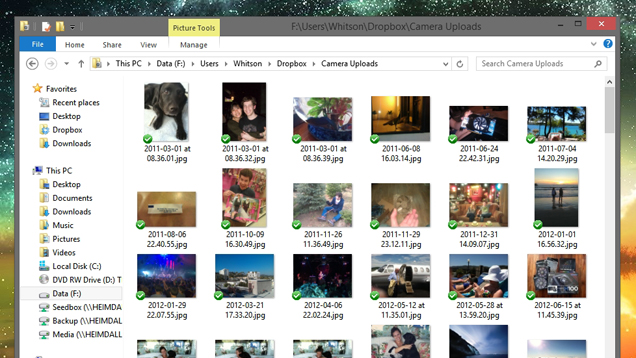
Comments
4 responses to “Reclaim Dropbox Space By Migrating Your Photos To Another Service”
Why not just sign up for another account?
You can only be signed into 1 Dropbox account at a time, and paying for 2 Dropbox accounts makes no sense. Just upgrade your current one.
Get a another email address and signup another account. Bingo 2 accounts.
Flickr is hopeless for uploading 10,000 images
I’m wating for mediafire’s image support that looks like itll probably do what i want.