If your computer came with Office 2013 pre-installed (or if you lost your installation disc), you can still reinstall Office with your product key — you just need to download it straight from Microsoft.
Head over to officesetup.getmicrosoftkey.com (which is an official Microsoft download page) and enter your product key. This may be on a Certificate of Authenticity included with your computer or a product key card you purchased at a retail outlet. Once you put in that product key, you can then download the appropriate version and install with that same key.
If you registered your copy of Office 2013, you don’t even need the product key. Just visit office.microsoft.com, click Install Office, and then log in to your account to download it.
Download Office 2013 From Microsoft Using Product Key [Into Windows]
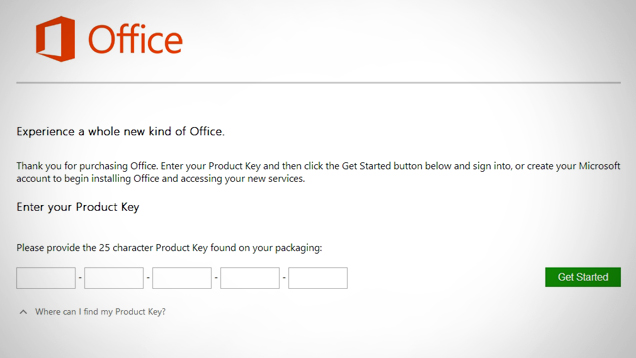
Comments