We’re pretty fond of IFTTT around these parts. Last year, the company released an iOS app and we got a stack of new recipes designed just for the iPhone. Now, it’s Android’s turn. Today the official Android app launched. Here’s what you can do with it.
The new app can be used to create recipes just as you do with the web version of the service. The real star of the show, though, is the addition of six new Android device channels. These can perform a variety of system-level functions, making IFTTT essentially the layman’s Tasker.
There are six new channels for Android:
- Android Device Channel
- Android Location Channel
- Android Notifications Channel
- Android Phone Call Channel
- Android Photos Channel
- Android SMS Channel
Here are some of the many things you can do with your new found Android-y IFTTT powers.
Get Custom Notifications for Anything
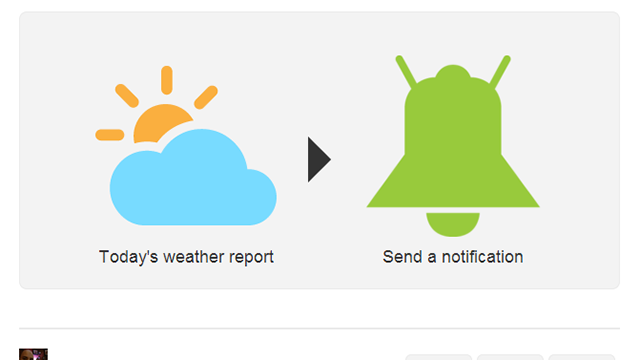
Android has a pretty powerful notification system. While it has been possible to use IFTTT to send information to your shade with Pushbullet before, the new notifications channel removes the middle man. You can get direct notifications letting you know about the day’s weather, when a particular stock reaches a certain price, or if any of your Foursquare friends are nearby. If it can be triggered by IFTTT, you can get it in your shade.
Automatically Change Your Phone’s Volume Or Wallpaper
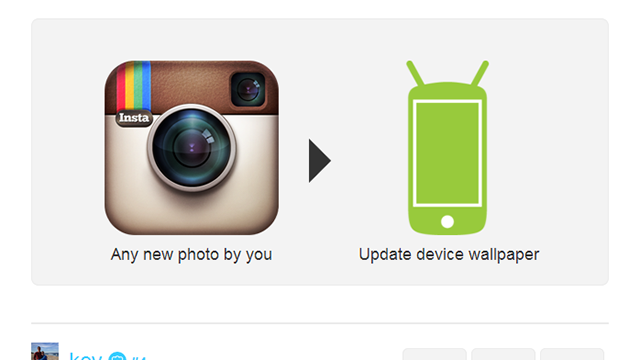
Tasker has been a Lifehacker favourite for a long time partly because of its ability to micro manage key device functionality such as volume and ringtones. IFTTT’s new device channel allows you to set the volume of your device, mute your ringtones, or change your wallpaper based on specific triggers. It can also trigger other events based on when you connect or disconnect from a certain Wi-Fi networks. So you can text your spouse when you reach work, set an Instagram photo as your wallpaper, or mute your phone when you get to work.
Log Your Location Or Send A Text When You Arrive
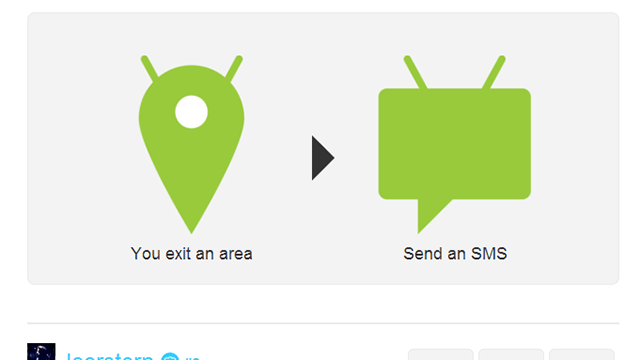
The new location channel performs a lot of the same functions that Locale — the old school plugin many Android aficionados swore by — has done. You can trigger actions based on when you enter or exit an area, giving you wonderful powers like texting your spouse when you leave work, logging your time at work to a Google Calendar, or if you’ve got some of those fancy smart bulbs, turning the lights on when you get home. After all, it’s dangerous to enter without lights on.
Log Your Phone Calls And Get Reminders Of Missed Calls
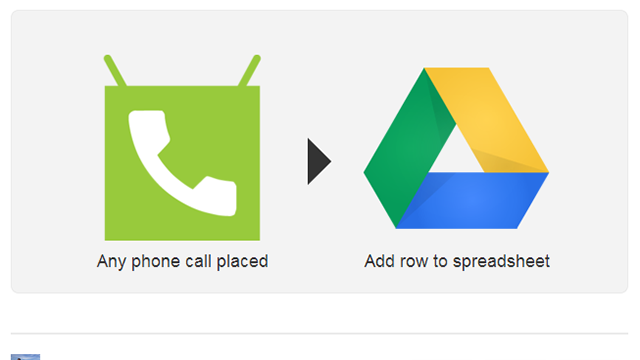
The phone channel is aware of incoming, missed, or outgoing calls, whether to a specific number or in general. With this, you can text someone to let them know you’ll call them back, store a log of your calls in Google Drive, or set a reminder for yourself to call them back. The latter will be particularly helpful for those of us who forget that our phones can be used as actual phones and never answer calls.
Automatically Backup And Manage Your Photos
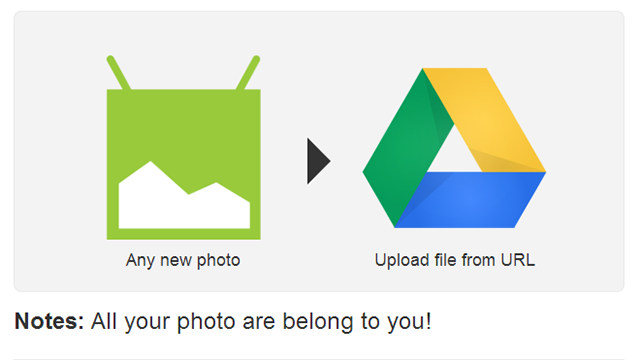
If you’re a Dropbox user that takes a lot of photos, you’ve probably already enabled Auto Upload. For everyone else, IFTTT’s new photos channel can send your pictures you to your storage location of choice. You can automatically upload to Google Drive or email screenshots to yourself. You can even combine it with the device channel to change your wallpaper to the last photo you took.
Schedule Or Automatically Send Text Messages
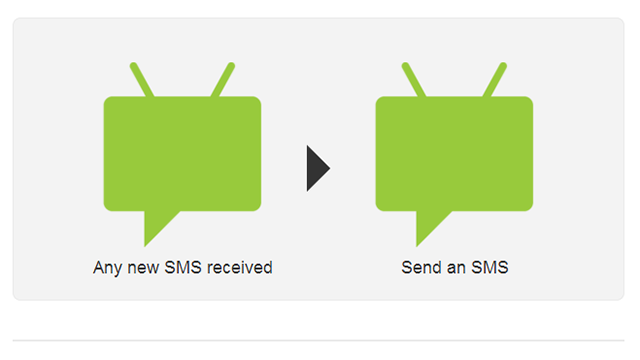
In case you haven’t noticed throughout many of the other recipes on this list, IFTTT also includes an SMS channel that allows you to send messages, or act on received ones. You can use it to backup your messages to Google Drive, sync messages between devices, or any of the many, many other recipes we’ve already linked to.
All of this is what’s available just today. There are a good number of recipes in place from when this release was in private beta, but now that the app is out in the open, we’ll see a bunch of new ones coming out over the next few weeks.
IFTTT for Android [Google Play]

Comments
6 responses to “All The New Stuff In IFTTT For Android And What You Can Do With It”
Macrodroid does all this and more.
They make you unnecessarily register and login… Why? I really hate apps that make us sign up as a condition to use an App.
Those pesky logins that allow a company to more effectively identify and subsequently look after a user group. What is the world coming to?
Trust me, us user groups don’t need any more looking after. If I do need looking after I’ll opt-in thanks. Macrodroid is far better by a country mile any way… Without the need to look after me!
Tasker FTW
AutoMagic FTW!