Mac: The Pomodoro Technique is a great way to stay focused and on task, but to really follow through on it, you’ll need a timer to match your work sessions. WorkBurst is a new Pomodoro timer that takes the clock-watching out of the equation. Work until the screen dims, then it’s time for a break.
The trouble with some Pomodoro timers is that there’s a big ticking clock next to you or on your screen, letting you know constantly how much time you have left to work. That can be good if you’re concerned with the countdown, but it can be distracting otherwise. WorkBurst gives you the best of both worlds. When you start the timer, you’ll see a countdown clock in the menubar, along with the number of Pomodoros you’ve completed. WorkBurst lets you know when it’s time for a break by dimming your Mac’s display.
Workburst uses the traditional Pomodoro schedule: Work 25 minutes, then a five minute break. Every four work cycles (aka Pomodoros), you get a longer, 10 minute break. The app is easy to turn on and off so you can focus when you need to, and work freely when you choose. It’s available now in the Mac App Store.
WorkBurst ($0.99) [Mac App Store]
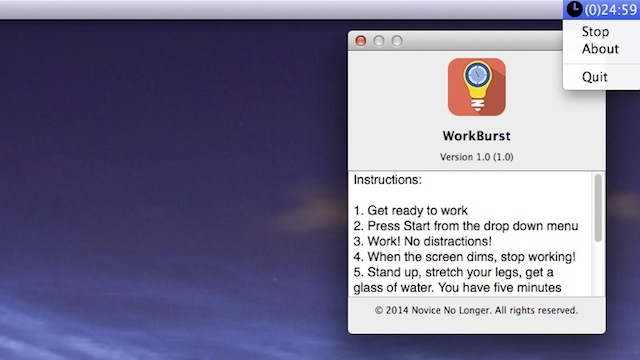
Comments