Android: One of the coolest features Google added to Android’s notifications recently was the ability to archive email directly from the notification shade. Some things, however, don’t need to be archived. If you’d prefer to just mark the email as read, MarkAsRead gives you the option.
While it may exist in that nebulous category of apps that we won’t need if (and hopefully, when) Google implements it in Gmail proper, the one-off service monitors your incoming notifications and simply adds a “Read” button in between “Archive” and “Reply.” Right now MarkAsRead only works on a single account, but multiple account support is on the roadmap.
MarkAsRead [Google Play Store via Android Police]
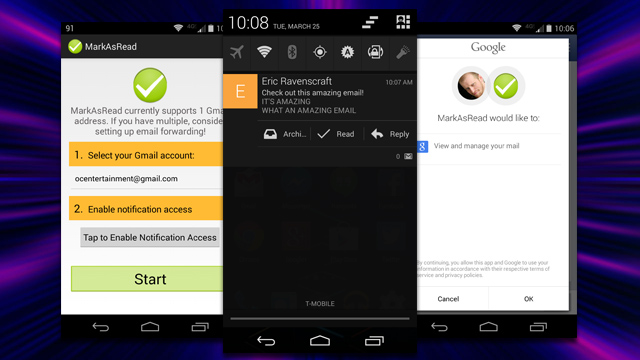
Comments
One response to “MarkAsRead Adds A Read Button To Gmail Notifications”
I’d love for Google to implement this.