Google announced today that you can customise the shortcuts you access from the dropdown menu near your Google account login. Want maps at the top? Just drag and drop it.
Here’s a demo, courtesy of Google:
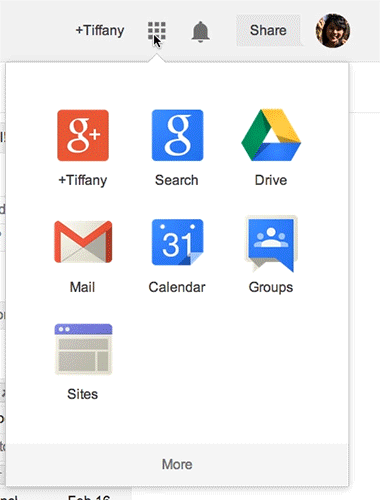
It’s a simple feature but a great way to access the Google stuff you actually want and use more often with just a few clicks.
Now you can get to your favourite Google products even faster… [Google+]
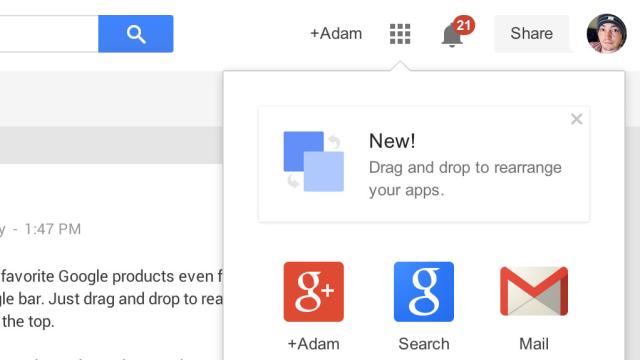
Comments
One response to “Customise Your Google Shortcuts Bar With Drag And Drop”
Would be nice if it actually worked. Is there something you have to do to enable it?
Yeah this doesn’t work for me either. Soon hopefully.
it doesn’t work for me either…