To keep your partner, housemates or office colleagues always updated with commonly used contacts, create a group Gmail account. Smartphones can add it as a secondary account and sync the contacts, so everyone’s phone is always updated.
Here’s how it works. As an example, let’s say I want to do this for my family. First, create a new Google account with an easy-to-remember handle. In Google Contacts, add the details of any common people, like the plumber or mechanic or favourite restaurants. Now, ask every member who needs these contacts to add this as a secondary email account in their smartphones, syncing only the Contacts — not mail, calendar or anything else.
And that’s it. All of the people who use that account will have the same Contacts. If they update or add a new one to that account on their phone, everyone else’s phones will be updated too. This hack could be used effectively for other scenarios too, like for colleagues’ contact details in an office.
However, don’t use this email id for anything apart from contacts — you don’t want sensitive information on there because then you’d want to enable two-step verification, which would be a pain on a shared account.
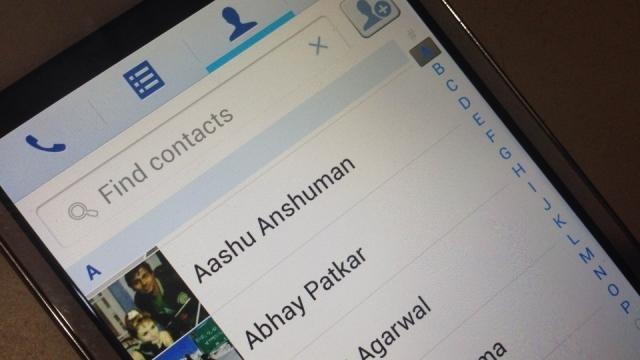
Comments
3 responses to “Create A Common Gmail Account To Sync Contacts In Everyone’s Phones”
Note: while this solution works on a superficial level (i.e. strictly for sharing contacts between phones), it sucks on every other level: if you use contacts for G+, if you want to have birthdays, and anniversaries information show up on your calendars, if you use face tags in Picasa, etc. i.e. if you want to do anything else in the Google ecosystem (and others) other than sharing contacts.
One negative point to be aware of is that everyone who has this account added as a secondary account to their device will be able to use Android Device Manager to locate your phone.
Isnt sharing your account and giving out your password a breach of their pollicies?