The iTunes Store’s Power Search was one of the nice parts of iTunes that allowed you to set up all kinds of variables to find what you’re looking for. In iTunes 11, the Power Search section disappeared, but writer Kirk McElhearn shows how to bring it back.
To get the Power Search option back, you can either click this link to immediately open it up in iTunes, or use this AppleScript if you’re on a Mac. From there, you can set all kinds of parameters for searches, including genres and movies for rent.
iTunes Tip: Use the Hidden iTunes Store Power Search [Kirkville]
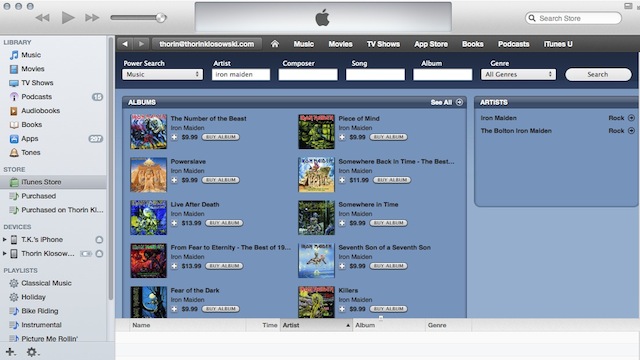
Comments
One response to “Bring Back The Hidden iTunes Store Power Search”
The composer field may as well not exist for all the good it does on iTunes Store.
I ran a test of the power search using the song standard “Someone to watch over me” [George Gershwin]. Power Search returns three music videos (one is a dupe of another) and zero music tracks whereas regular search maxes out at 500 hits.
I checked the Kirkville link provided, and note in the comments that other common searches also return no hits.
Where is the power?