I’m a huge fan of to-do lists. They help me stay organised, prioritise my day, and add structure to an otherwise chaotic schedule. I recently discovered what appears to be the best yet simplest way to keep a to-do list: a GitHub Gist.
This post originally appeared on Carl Sednaoui’s blog.
Allow me to elaborate: GitHub has this thing called “GitHub Flavored Markdown” which allows you to write task lists. Go to gist.github.com, create a new Markdown file (ending your filename with .md will auto-set it to Markdown). Enter some Markdown and create a Secret Gist (secret ’cause you don’t want others peeking on your to-dos).
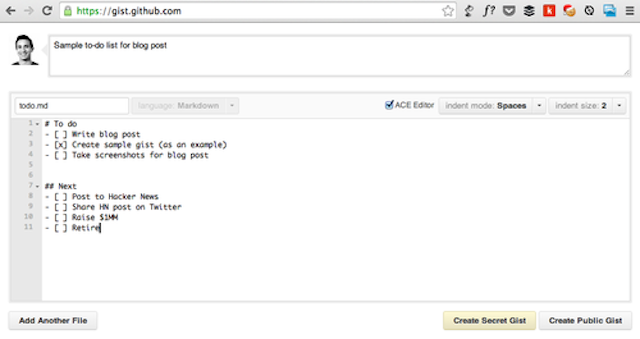
Notice how the above example includes task lists which, when saved, transforms into checkboxes. The notation is:
- – [ ] for an empty checkbox
- – [x] for a checked checkbox
- Note: You need a space between the dash and open bracket and, for unchecked items, a space between the open and closing brackets.
It’s like magic, but real.
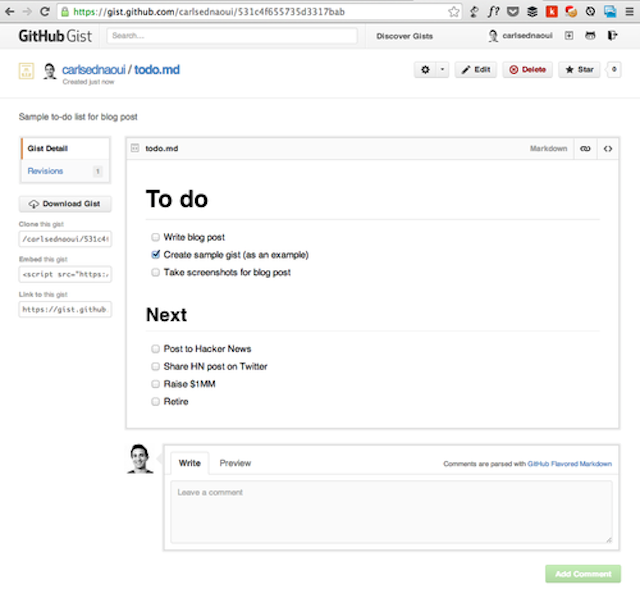
Whenever you complete a task simply check it off (all changes are automatically saved):
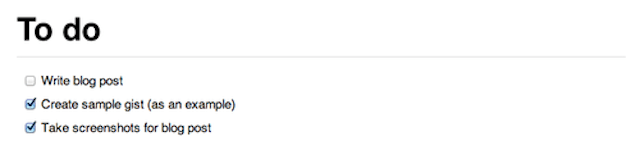
At the end of my workday I click “Edit” to delete all tasks completed and move tomorrow’s tasks up:
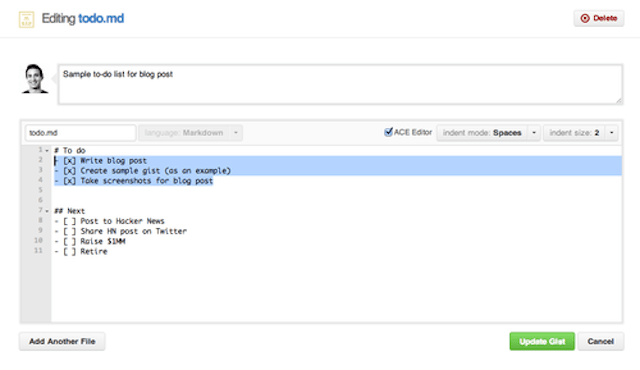
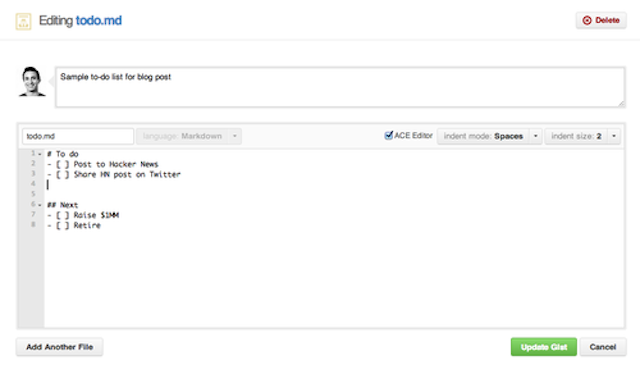
Save the file (shortcut: cmd + enter) and voila!
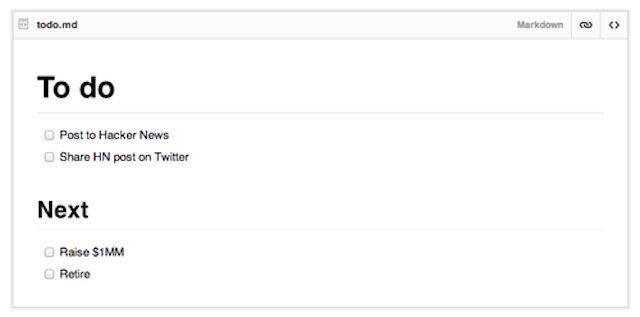
Wait, but what if I want to know when I completed something? Easy, this is GitHub! Simply go to the revisions tab — your entire file change history is available there:
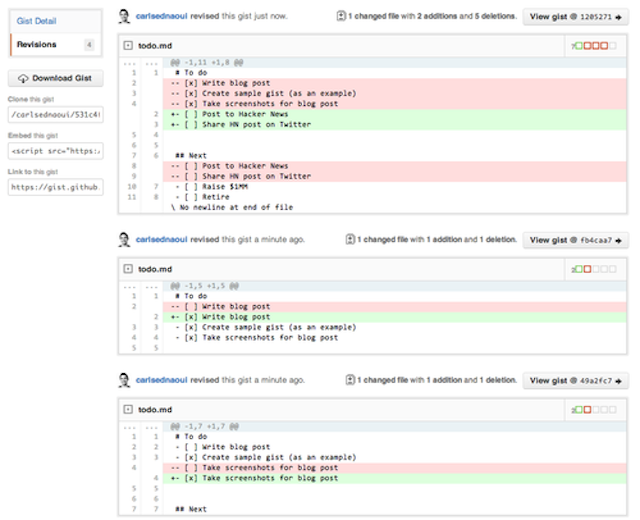
Find the sample to-do list here.
The Best To-Do List: A Private GitHub Gist [Carl Sednaoui]
Carl Sednaoui is a marketing engineer at @thinkful, co-founder of @CoderDojoNYC, and a @hackerschool alumn. You can find him hacking on http://www.mailcharts.com.

Comments