Some apps do one thing, and they do it well. Others have a host of clever, hidden uses that you might have never thought of on your own. Here are our favourite clever uses for popular apps.
Title photo remixed from Sergey Nivens (Shutterstock).
9. Text Expanders
If you aren’t familiar with text expansion, it’s amazing: with just a few keystrokes, you can type long strings of text in just seconds. It’s great for typing out addresses, bits of code, canned email responses, and more — but it can do a lot of other stuff, too. You can use it to navigate the folders on your computer, use them to type non-English characters, save yourself from awkward word choice mishaps, and even avoid spam on Twitter. If you haven’t gotten started with text expansion yet, check out our favourite text expansion apps for Windowsand OS X.
[clear]
8. Facebook
Ah, Facebook — the web service we all love to hate. Contrary to popular belief, though, it isn’t just a horrible time suck — it actually has some worthwhile uses, too. For example, it’s video chat is pretty phenomenal, and it’s a great way to schedule a party, collect photos taken of you (something that was much more difficult before Facebook’s invention), and follow your favourite web sites (hint, hint). Seriously though, with the right attitude, it can be a worthwhile addition to your bookmarks bar — graph search alone has some pretty neat features.
[clear]
7. Twitter
If you’re still resisting Twitter because you don’t care what Miley Cyrus had for breakfast, fear not: it’s useful for more than being a 140 character fortune cookie machine. We’ve shared a ton of great uses before: it gives great timely search results, for news, makes an awesome customer service portal, and can even make your favourite apps work with your phone’s voice commands. It also proved to be quite helpful during Hurricane Sandy, when other services went down.
[clear]
6. That Browser You Don’t Use
Just because you’re a Chrome user doesn’t mean Firefox doesn’t have the occasional use (or Opera, or whatever it is you don’t use). Opera, for example, makes a great secondary browser optimised just for slow connections (like when you’re tethering or on crappy public Wi-Fi). A secondary browser is also good for logging into multiple accounts on the same site, or any of those other things private browsing mode is good for. Heck, you could even use one for work and one for play, to ensure you aren’t distracted during work hours.
[clear]
5. Google Maps
Chances are you use Google Maps quite a bit for driving directions and navigation, but if you drill down into some of its seemingly “gimmicky” features, you can find some cool stuff. Street view alone can do some really cool stuff: you can use it to scout neighbourhoods when you’re house hunting, check for parking before you go to a new restaurant, and even reverse look up places you don’t have an address for. Google Maps is also great for remembering where you parked your car, seeing where all your friends live at once, and more. Check out our guide to setting up the ultimate personal Google Maps for even more.
[clear]
4. AdBlock Plus
We all know AdBlock Plus can block ads — it’s right in the name, but it can do oh so much more. It can clean up Facebook’s messy interface, block YouTube comments and other junk, stop web sites from tracking you, and even protect you from malware. So even if you don’t block ads (and if you do, we highly recommend you whitelist your favourite sites!), an Adblock extension is pretty handy to have around.
[clear]
3. Wi-Fi
OK, Wi-Fi isn’t exactly an “app”, but we thought it belonged on this list because it’s so often misunderstood as “that thing that connects you to the internet”. But Wi-Fi is much more than that: it’s a tool that wirelessly connects you to other computers, opening you up to do just about anything you want. With Wi-Fi, you can turn your smartphone into a remote control, print documents when you’re away from your PC, stream movies to other devices in your home, share files, and a load more. And if your Wi-Fi’s a little weak, consider giving it a boost before you try these tricks.
[clear]
2. Gmail
Gmail is already a pretty feature-filled app, so it seems overwhelming even when you’re just trying to make the most of your email. But Gmail also offers a lot of features that go beyond email, whether they were meant to or not. For example, you can use it to host files in the cloud when you have no other option (by attaching a file to an email draft), or use Gmail’s Recent Activity window to keep track of your home computer’s IP address. Check out our top 10 clever tricks built into Gmail for more ideas.
[clear]
1. Dropbox, SkyDrive And Other Cloud Storage Tools
Cloud storage might be the most boring sounding tool on this list, but it’s so open-ended that you can use it to do all sorts of awesome stuff. With a program like Dropbox or Google Drive installed you can monitor your computer from afar, start BitTorrent downloads remotely, host your own start page for your browser, and automate just about any other action. Check out our top 10 clever uses for Dropbox for more ideas (and remember, most should work with any cloud storage service).
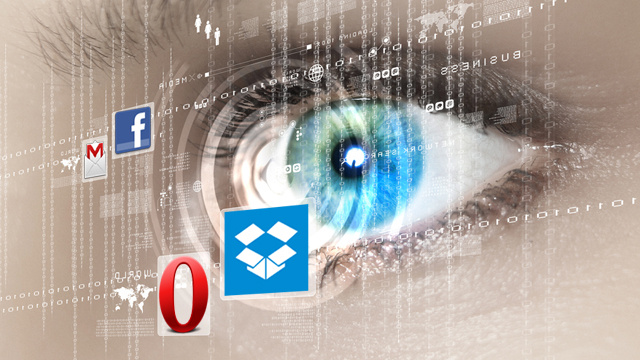
Comments
15 responses to “Top 9 Apps And Services That Are More Than Meets The Eye”
Just because you don’t use it Whitson, doesn’t mean it’s not a first choice and very popular browser for millions….!
He wasn’t referring to a specific browser. He was referring to the one that you don’t use. From the sounds of it, you use Firefox or Opera, so in your case, he’s referring to Chrome…
Chill dude… he wasn’t having a go at your life choices. If you read it that way (which it appears you did) then you’ve missed the point (and appear maybe predisposed to seeking conflict ?)
Whitson was simply saying that most people have more than one web browser installed, and that even though you may not use “the other one” much, it can be handy for some use-cases.
I use Chrome for my primary browser, but I also have Safari (by default) and Firefox installed. I don’t often use the other two but sometimes it’s very handy to have “a second opinion” when trying to troubleshoot issues, or just quickly check something when not logged into the thing I’m using on Chrome.
And as mentioned, can be a very handy way to “containerise” your activities. Portable versions of your favourite browser are an even better way to utilise a multi browser strategy, esp when also aiming to hide/separate your activities from others, and Yourself. ie: your everyday online identity.
I think you read too much into both Whitsons article, and my comment…
Thanks for the list. Good value add article.
I showed my brother the “Facebook feature” the other day. It does a good job of keeping a map of where you’ve been. It was the last straw that made him quit Facebook!! But I had to help him how to work out how to shut the account down. Why would Zuckerberg make it so hard…. hmmm, I wonder.
I find opera is a good phone browser for when you’re in an area with a slow connection.
I don’t understand why Dropbox is one of the first cloud storage options to get plugged when Copy is ten times greater than Dropbox. You get 15Gb to start + 5Gb through a referral link, which = 20Gb, straight off the bat! https://copy.com?r=s7nc0m
Dropbox “dropped” their initial storage space from 5Gb to 3Gb in 2012 and then dropped it again to 2Gb. To get 16Gb you need to go through the hassle of referrals.
You do the maths..
Could it be to do with their features rather than just storage amount?
Desktop, web and mobile – feel free to have a look yourself and get back to me with a hard sell on how Dropbox hasn’t been kicked to the kerb. The only thing I can see Dropbox having over Copy is version control, but that (from from what I am aware) is only a month’s worth of versioning.
Outside of that… the interface, the speed, the simplistic usability factor AND yes, more importantly the storage space, all put Copy way out in front of the competition.
I’d find it hard to see many people going back to Dropbox after using Copy for even just a week or two.
Well i got 50gig free for life when Dropbox first started. So you do the maths, straight out they were the best. There may be others, but with my 50gigs free for life i have never had to look for more cloud storage.
They had a promo some time ago that gave you a few hundred mb for every photo you uploaded… Not knowing this, and having it connected to my phone camera, I racked up 28.75gb of free storage
I wonder if Facebook will ever actualy give everyone Graph Search. I don’t know anyone who can use it yet!
If you change your language settings from English (UK) to English (US), it will be enabled.
Thank you!
#6 Chrome also has multiple profiles for multi-logging. No need for another browser.
Same goes for Firefox.