Last month, automation service If This Then That added a new location channel to its iOS app. This allows you to trigger different recipes when you enter or exit a particular area. It’s a fantastic feature with a lot of potential. Here are a few of our favourite uses so far.
Shame Yourself Into Eating Better

If you’re trying to break the habit of eating too much fast food, you can use IFTTT to shame yourself. This recipe send you a reminder to exercise every time you eat at US chain Chipotle, but you can easily modify it in a number of ways to keep your bad habits in check. For example, you could send yourself a text message every time you’re at a Burger King, email your significant other any time you eat KFC, or, if you’re truly sadistic, post on Facebook every time you eat at a place like McDonalds.
Wake Yourself Up When You’re At Your Train Stop
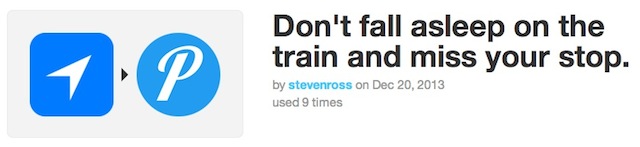
Ever fallen asleep at your train or bus stop, then woken up six stops later, 30 minutes away from home? It’s a horrible feeling, which is why this recipe is great for anyone who takes public transport. When you hit a particular location, IFTTT triggers a push notification that hopefully wakes you from your slumber.
Trigger Your Personal Theme Music When You Arrive Home
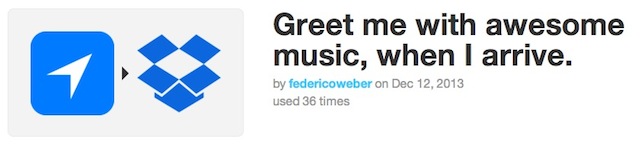
Nothing is cooler than walking into a room to your own theme music and this recipe makes that possible on a Mac by using IFTTT, Dropbox, Hazel and Automator. Basically, when you enter a location, the recipe creates a text file in Dropbox which triggers Hazel, then starts an Automator workflow that turns on iTunes and plays a track. You could use this basic idea to launch almost any Automator workflow you wanted.
Log Your Work Hours

Want to keep track of exactly how much you’re working? This IFTTT recipe automatically logs how much time you spend at a certain location into Google Calendar. This way, you’ll always know exactly how much time you spend at the office. You can also log more places or enter it into a spreadsheet instead of Google Calendar.
Let Your Friends Know You’re Back In Town

Heading back to your hometown for a bit? This recipe automatically posts to Facebook when you arrive at a location. Obviously, be careful with this one if you’re trying to fly under the radar.
Email Your Significant Other When You Leave Work

Need to let your significant other know that you’re on your way home from work so they can start cooking that delicious dinner for you (or rush home themselves)? Here’s a recipe that automatically emails someone when you leave a location. Just make sure you’re always actually on your way home.
Launch Reminders When You Leave The House
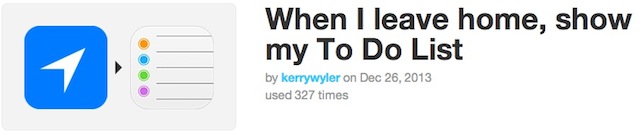
If you need a little reminder to launch Reminders, this recipe automatically opens up the app with all your to-dos the second you leave the house. It’s great for anyone looking for a little help getting their to-do list in order.
Turn Off The Lights When You Leave The House

If you have Philips Hue lights or a WeMo, you can use IFTTT to trigger on/off states for all your stuff when you leave and arrive at the house. This should prove especially helpful if you have a WeMo connected to something like a home entertainment center that sucks up a lot of phantom energy.
Log Your Gym Hours

Keeping track of your visits to the gym is a great way to ensure you keep up your habit. This recipe automatically records your time spent at the gym so you don’t have to. It’s a great way to look back and see how much time you’ve spent at the gym.
Remind Yourself to Check out Local Businesses

If you have friends that like to recommend restaurants or stores, this recipe is a great way to remind yourself to check those places out. Just enter the location into IFTTT and the next time you’re close to that location you’ll get a text message reminder to check it out.
Send Yourself Maps When You Arrive In New A City

Often the first thing you usually want to do when you arrive in a new city while on holidays is figure out the public transport system. It’s easy to send yourself that data automatically if you’re visiting a place like London, New York, Berlin, Montreal, Madrid or Paris .
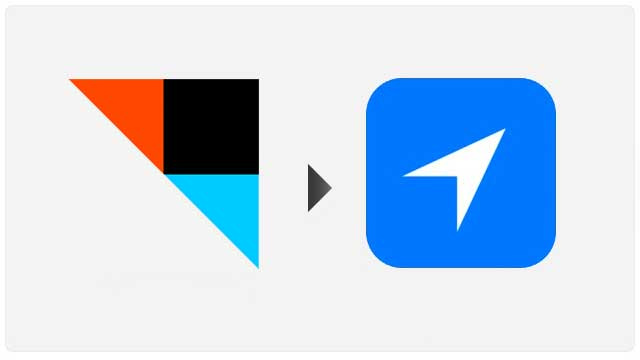
Comments