The camera in your Android device can vary from exceptional to terrible, depending on the model of phone you own, and even the version of Android you’re running. Luckily, there are lots of apps to help you make the most of the camera you have, and even help you take, edit and share better photos. Here are some of the best.
Title photo by Radu Bercan (Shutterstock), Siarhei Tolak (Shutterstock), Visual Idiot (Shutterstock).
Camera ZOOM FX

Camera ZOOM FX ($3), our favourite camera app for Android is still a must-have on any device, even if your default camera app is powerful. It’s packed with features to help you take better pictures, like a stable-shot mode that only snaps the photo when the camera is steady enough to take a clear photo, a voice-activated shooting mode, tap-to-focus and tap-to-snap photo modes, and overlay grids that help you keep the Rule of Thirds or the Golden Ratio in mind when you’re composing a shot.
It has also picked up a number of updates recently to sweeten the pot, and built-in sharing features make it easy to take a photo and immediately send it to the person or app you want the photo to go to. If you’d rather dress up the photo first, Camera ZOOM FX also lets you add filters, colour effects, frames and borders to your photo, and it also packs some light image-editing features. If you don’t like what’s in the app, you can download free filter, frame or other effect packs from Google Play to plug in to the app.
Camera FV-5
Camera FV-5 ($4, Free “Lite” version) has been in the background for a while, but it’s come a long way since we last looked at it. If you don’t like Camera ZOOM FX, give this a try. It’s packed with similar features, but it tries to give you move control over specific photo elements and camera controls that you may not have access to, such as exposure time, aperture, stops, light metering and white balance. You can bind any of those settings or controls to the volume keys, and the app even supports long exposures and timelapses. The viewfinder even packs a live RGB histogram. The developers have gone out of their way to make the app a highly professional viewfinder. If it’s overwhelming, that’s OK — there’s plenty of information on the developer’s website and tutorials on the developer YouTube channel.
Snapseed
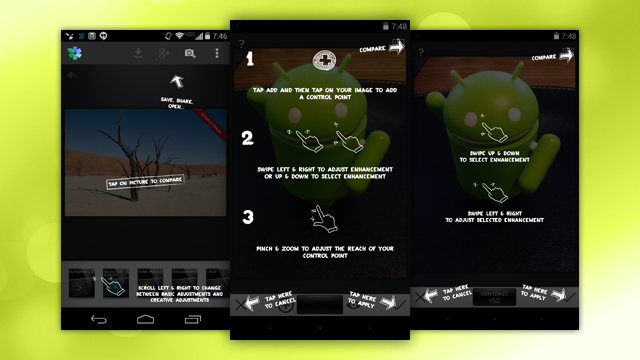
Snapseed (free) is your favourite photo filter app, but it can do more than just apply filters and effects to photos before you share or post them to the web. Snapseed’s Auto Correct feature really improves your photos, corrects common issues, and makes them look sharp and ready to share.
If you don’t trust the app to do everything for you, Snapseed also gives you control over what you change. Selective Adjust allows you to tweak just specific parts of an image, while Tune Image lets you tweak the overall atmosphere of the shot. The app also lets you do some editing, including rotations, crops and resizes. You can also apply photo filters, transform your landscape photos into tilt-shift masterpieces, change the focus after the photo’s taken and more. Best of all, it’s totally free. Admittedly, it was last updated in October, and since Google purchased it, their priorities have been elsewhere (largely at Google+, more on that later), but it’s a great app.
VSCO Cam
Much like its iOS counterpart, VSCO Cam (free) is full of photo filters, it’s easy to use, and it offers some more advanced editing and tweaking options to let you control what your final image looks like. You can go with general tools and tweaks, or you can get down into fine, discrete editing options. VSCO Cam’s preset packs are some of its most powerful features, and it gives you a way to easily process your photos into a specific look with a few taps, automatically, without you having to fiddle with settings before or after you take every shot.
Also, much like the iOS version, you can upload your photos to your own VSCO Grid, where you can make your photos public, private, licensed or copyrighted, list them as Creative Commons, or join a community of other photographers. Read more at the developer’s site.
Pixlr Express

Pixlr Express, the previously mentioned mobile version of one of your favourite Photoshop alternatives, is quite powerful and easy to use. Like most other tools here, it supports basic editing and automatic image correction to fix common problems and make subtle improvements to your shots. Where Pixlr Express stands out though is in its interface. If you want power, but you don’t want to dig through lots of menus, this app is for you. Options are laid out over your image in boxes and selectable buttons that show you instantly what the effect will be on the final photo. From there, it’s less about “editing” your photo and more about personalising it — overlays and filter options let you change the mood and feel of the shot, add borders and customise the final product with stickers.
Adobe Photoshop Touch
If Photoshop is your preferred editor on the desktop and you want a familiar layout, feature set, terminology and overall approach to editing photos, Photoshop Touch ($5 for phones, $10 for tablets) is the way to go. The mobile version doesn’t have all of the same features as the desktop version, and it can be fiddly sometimes, it’s not optimised for smaller screens, and it can definitely be a battery hog. However, what you get is an editing tool that supports layers, adjustments, filters, selection tools, filter effects and presets. Photoshop Touch also packs strokes, drop shadows, image effects and multiple tools, brushes and objects. If you have a subscription to Adobe Creative Cloud, you can work on an image on your phone or tablet, save it, and then pick up where you left off on your desktop or laptop later.
Photo Editor by Aviary
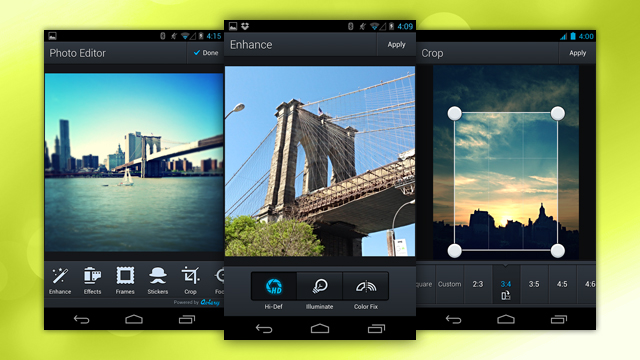
Photo Editor by Aviary (free) is one of our favourite mobile editing tools. It’s not as powerful as some of the other options here, and it’s not going to blow you out of the water with discrete tweaks and features, but it does give you editing options that are powerful enough to get the job done in most cases. Aviary’s one-tap auto-enhance fixes more than it ruins. You can easily tweak colour temperature, remove blur or fuzziness, adjust brightness and contrast, crop and rotate your shot or straighten it.
Dropbox and/or Google+
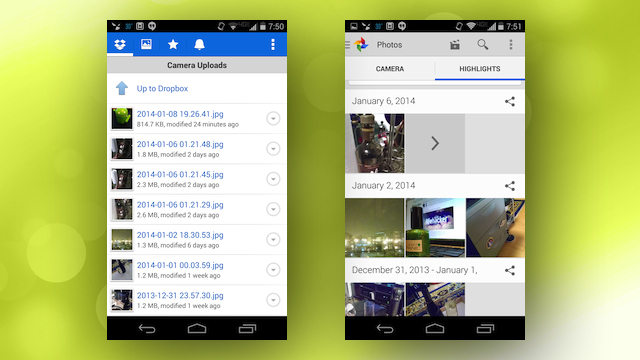
If you take a lot of photos with your smartphone, the fastest way to get them off your device for editing is to use Dropbox or Google+. Both the Dropbox app for Android and the Google+ app for Android feature automatic upload for all of the photos you take, so you can snap away knowing your shots are safely backed up elsewhere as you take them.
Of course, each service has its own pros and cons when it comes to photo hosting and sharing, and the one you should use depends heavily on what you want to do with your photos once they’re off your phone. Google+ offers strong editing and tweaking tools (thanks to its acquisition of Snapseed), while Dropbox leaves the raw files right there on your desktop for you to tweak and edit with another application.
Honourable Mentions
Android photography apps have come a long way from the early days, when there were a few great camera replacement apps, but no image editors. However, while there are some solid tools available to take better photos and edit them before you share them, a lot of the photography apps at Google Play are little more than garish filter packs, gimmicky apps that ruin more photos than they improve, and repackaged, bloated versions of old apps. Still, here are a few you might want to keep around that we didn’t include above:
- Instagram (free): Instagram is the world’s largest photo and video-centric social network. I’ve had my beef with Instagram, even though I use it actively. There are some great photographers there, and there… aren’t. Choose who you follow carefully and use it as your personal platform the way you choose (not the way others tell you to), and you’ll be fine.
- Flickr (free): If you’re a Flickr user, or your photos will eventually end up at Flickr anyway, you may want to save yourself a little time and install the official Flickr app. You can take and upload photos directly to Flickr with it, do some light editing, and you can personalise your shots with frames and filters. It’s not a powerful editor, but it works. If it had auto-upload, you would have seen it above. If you just like looking at Flickr photos, Glimmr is a far superior option. We’ve mentioned it before, and it’s still a great app.
- Vignette ($3): Vignette is a good-looking camera replacement and photo editor, and while it isn’t really packed with features compared to some of the others above, the ones that it does have are interesting. Vignette will help you with things like cross process, tilt-shift and duotone effects. The interface is sharp and easy to use. It has a few other interesting composition guides and tools as well. If the apps above are overkill and you want something more elegant (at the risk of being more lightweight), check it out.
- Repix (free, with in-app purchases): Repix is a unique take on a photo editor. It’s fun to use, offers individual “brushes” you use to customise or enhance your photos, and operates with the goal of turning your photos into works of art — not just better photos to share with the web. Most of its most useful features are hidden behind various in-app purchases though, so be warned when you install it. Still, if you want your photos to look truly original, give Repix a shot.
- QuickPic (free): While it’s not strictly a photography app, QuickPic is a killer photo gallery for Android, and it definitely lives up to its name. It’s super fast, much faster than the stock gallery app, and it even includes features the stock gallery app doesn’t have. It has a few editing tools of its own, and sharing any photo from inside of QuickPic with another app or the web is simple and easy. Do yourself a favour and replace your default gallery app with this one.
You don’t have to install all of these, or even most of them. Just pick the tools that work the best for you and your Android device. The key is to find apps that will help you compose, snap, edit and enjoy the best possible photos you can with the hardware you have. Even if you have a crummy old phone with a mediocre camera, some of these tools can help — and while none of them will transform you into a master photographer, the best ones can teach you a few things and cover up your mistakes.
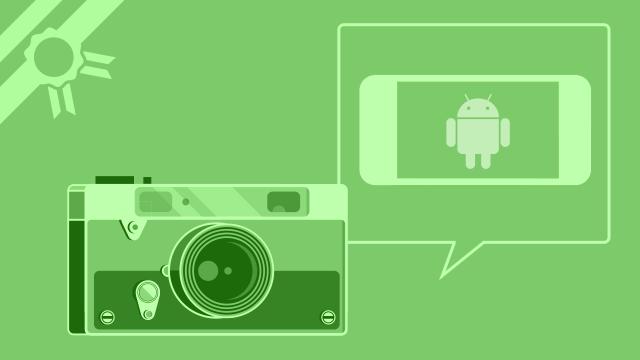
Comments
2 responses to “The Best Photography Apps For Android: 2014 Edition”
I’m surprised PicSay keeps getting missed in these photo tools round ups. The pro version has a ton of filters and editing tools as well as its captioning and stickering features.
Worth a look-see: https://play.google.com/store/apps/details?id=com.shinycore.picsaypro
(Not Affiliated)
I forgot that I had purchased CamerazoomFX a couple of years ago in the Google 10c sale. Giving it another look.
take a look for the autodesk product too for image retouching