Windows: Heavy multitaskers will know that when you open enough windows, things get messy. TaskSpace makes things a little lighter by putting multiple windows together into one container.
Simply drop any open application into the TaskSpace window and it will be drawn as a subset of TaskSpace from then out. This not only makes it easier to Alt-Tab to a group of related windows, but it also simplifies their entry in the taskbar down to a single button.
Group Multiple Applications By Task Under One Window With TaskSpace [Addictive Tips]
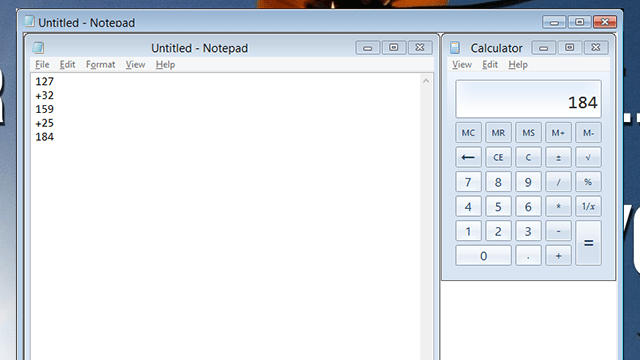
Comments