Web: Generally, web-based bookmark services require an extension or bookmarklet to save web pages. But how do you save something without those — say if you’re not using your own computer? Saved.io is perhaps the simplest tool for that.
When you want to save any link, just sign into your free Saved.io acount, go to the URL bar and type “Saved.io/” before the link. For example, here’s how it would work with one of our articles:
Original link:www.lifehacker.com.au/2014/01/interface-lessons-from-wikipedias-most-popular-pages/
Saved.io link: saved.io/www.lifehacker.com.au/2014/01/interface-lessons-from-wikipedias-most-popular-pages/
Saved.io automatically sorts the links by date, but you can also create custom lists if you want. It’s also easy to add a link directly to a list. For example, to add the above link to the list “Articles”, you’d need to edit the URL to read:
Saved.io list link: articles.saved.io/www.lifehacker.com.au/2014/01/interface-lessons-from-wikipedias-most-popular-pages/
Saved.io [via Web.Appstorm]
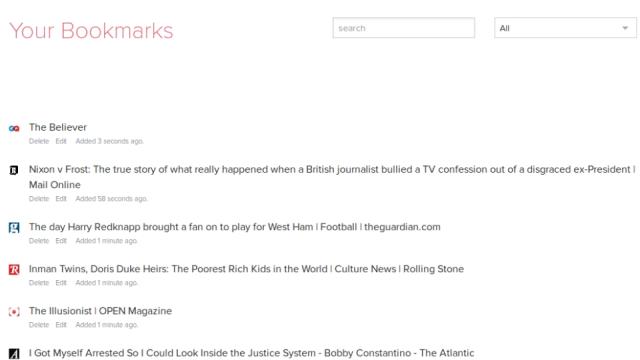
Comments