When you’re building or buying a computer, the monitor isn’t always high on the list of priorities. But not all monitors are alike, and they’re what you’re going to stare at all day, so the selection deserves a little thought. Here’s how to pick the right one.
Images by Marcel Müller and PhotoDon
Size And Resolution
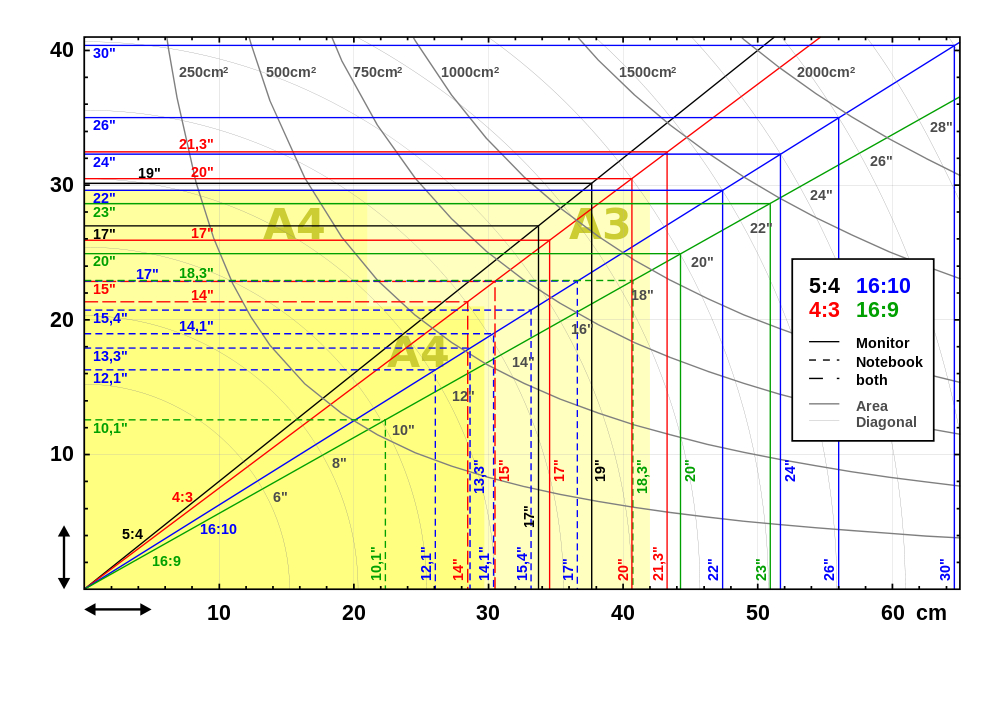
You may well have a target size in mind. Maybe you want a really big 27″ monitor for your big desk, or maybe you want something smaller. Perhaps you prefer two monitors, in which case you’ll have to make sure they both fit on your desk (two 27″ monitors will be hard to fit in a lot of places!).
However, when you decide on a size, you should also think about the resolution of the monitor — that is, how many pixels it displays, and thus how sharp the image is. 1080p monitors — monitors with a 1920 by 1080 resolution are very common these days, and at 23″ that resolution produces a fairly sharp image. A 27″ monitor, however, would not look great at 1080p, because its pixel density is lower. In that case, you’d want a higher resolution such as 2560 by 1440. Not only will the picture be sharper, but you’ll have more “room” on the screen for your icons, web pages, and other stuff.
Lastly, keep in mind that while most monitors are 16:9 — like an HDTV — there are other aspect ratios out there. Some monitors, for example, have a resolution of 1920 by 1200, which is about the same sharpness as 1080p, but gives you an extra vertical 120 pixels, making it (essentially) a taller screen. These can be particularly handy for browsing the web and writing, but are a bit harder to come by.
Panel Type
Next, think about what you want from your panel. There are a few different types of panels out there, and each is good for different things. We’ve shared the above video before, but it’s very relevant here.
Twisted nematic (TN) Panels are the cheapest and most common type of LCD panel these days. If your monitor doesn’t say otherwise, it’s probably a TN panel. They have low latency and support higher refresh rates (see below), so they’re ideal for gamers, especially if you want to game in 3D. However, their colours are the least accurate and get distorted at different viewing angles, so other panel types will be much better looking if you don’t require high refresh rates.
Vertical Alignment (VA) Panels are a good midrange option (though they’re a bit rarer than the other types). They have better colour accuracy than TN panels, but can still produce weird colour effects if you view them at the wrong angle.
In-Plane Switching (IPS) Panels are a more expensive option, but have great colour accuracy and better viewing angles than TN or VA panels. As a result, they’re ideal for graphic designers or photographers, but even if you don’t fall into that category, IPS panels are noticeably better looking than TN. However, they don’t come in higher refresh rates, and can sometimes have a slower response time than TN panels. This is only really a problem if you’re a very competitive gamer, or if you want to game in 3D (since 3D gaming requires a 120Hz monitor). Plane-Line Switching (PLS) Panels are very similar to IPS, but even better — and more expensive.
Refresh Rate
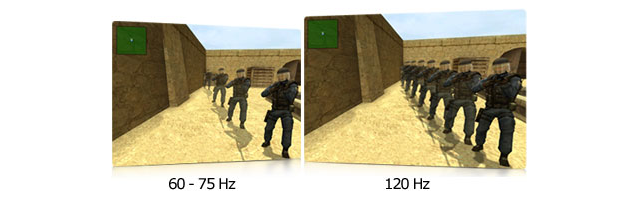
If you play games, refresh rate is something you might want to consider. Most monitors come with a refresh rate of 60Hz, which means you can only see 60 frames per second when you play (even if your game is getting 100 FPS, you can only see 60 of them on a 60Hz monitor). A 120Hz monitor provides a smoother gaming experience and allows you to play games in 3D at 60Hz for each eye.
However, keep in mind that high refresh rates generally only come on TN panels, so you need to decide whether refresh rate is more important than having a better-looking IPS display.
Anti-Glare Coating

Many monitors come with an anti-glare coating on them, which prevents (yup, you guessed it) glare from light coming behind you. They’re handy if you’re in a very well-lit room or have a window behind where you sit, but they can also make the picture look a little duller and fuzzier. Glossy screens look sharper, but suffer from glare problems if you’re in a room with lots of light. Semi-glossy screens provide a compromise between the two.
Stand And Swivel Options

Lastly, every monitor has a slightly different stand. Some are solidly built while others are flimsy. Some can swivel from side to side, while others only tilt vertically; a few can even turn your monitor 180 degrees so it’s in portrait mode. It isn’t the most important spec, but it’s something to think about as you narrow down your last few options. A well-built monitor will be easier to tweak to your liking than a cheap one.
Connector Types

This one’s pretty simple: Make sure the monitor you buy has the type of connector you want to use. If your video card outputs in DVI, it will be easiest if your monitor has a DVI port (though you can always get an adaptor). Sometimes, certain cards will even place restrictions on certain port types (for example, only being able to power dual monitors via DisplayPort). So do your research and make sure your monitor has the ports that you need.
Everything Else
These are the most important specs, but look at the other features as you shop around. You may want a monitor with built-in speakers, or USB ports in the back, for example. You’ll learn a lot as you search around. And, of course, be sure to read user reviews so you don’t get a panel that’s notorious for backlight bleeding, ghosting, or any other issues.
There are also some more advanced specs out there, like contrast ratio, pixel pitch, and others, and you can look them up if you’re curious. But chances are, the above specs are the most important you’ll come across, and will help you narrow down your choices to just a few monitors.
Want somewhere to start? Check out our hive five for the best monitors out there right now. Whatever you select, calibrate your monitor as soon as you get it for best results). Good luck and happy searching!

Comments
7 responses to “How To Pick The Perfect Computer Monitor”
“a few can even turn your monitor 180 degrees so it’s in portrait mode”
That should say 90 degrees.
Just buy a Viewsonic VP 2770 and you’re set.
This is true, but the quality of TN panels (and their backlighting) is still improving. If you’re upgrading from a TN panel monitor that’s several years old to a new 120 Hz TN monitor, you’re likely to see some picture quality improvement in addition to the massive gain in smoothness.
this is just my personal experience, which may be add to the size section…
the size also correlate the amount of eye movement, the bigger the screen, the bigger the movement your eyes will have to make, causing eye strains to occur more frequent.
I remember when I moved from 24″ to 30″, i was get eye strains just from normal use. Things were even worse when playing games.
I just get the ones that Apple “tells” me to get when they issue new products. Seems to work.
I ponied up the dough for a top-of-the-line Dell 24″ Ultrasharp monitor in 2005, was about $1200 at the time. You could markedly see the difference against the other $200-300 monitors I had at the time. It’s still going strong, I migrated it to my office at work a couple years ago, where I need the space for Excel. I had to actually stop using it there because the viewing angle was SO good that people could read the (sometimes) sensitive info on my screen as they stood in the door of my office at virtually side-on I gave it to one of the CSR’s and I replaced it with a 27″ $300 “crappy” one with less viewing angle… but I do miss the crisp clarity of the Ultrasharp.
(cool story bro‘)
I bought my partner an Dell Ultrasharp on the cheap, without knowing how good they are.
Every time I look at her desktop, the difference in clarity is noticeable, as is my envy.
One other thing to consider especially if you are looking a the duel monitor route is the width of the surround (bezel) on the monitors, some can be very thick and a little disruptive to viewing when in the duel or more setup, there are thin bezel monitors around such as the AOC ones