Windows: Ever had to reinstall a program, but couldn’t find your product key? If you have it installed on one of your PCs (or even an old hard drive), Magical Jelly Bean KeyFinder for Windows or OS X can uncover the product key for you.
I recently borked one of my Windows PCs, and had to reinstall Windows — but I didn’t have my product key handy. All I had to do was plug that drive into another computer and run Magical Jelly Bean KeyFinder. By default, it will search for keys on the PC, it runs on but if you have an old hard drive, you can just go to Tools > Load Hive and point it to another hard drive. Within minutes I had the original product key, ready to activate on my fresh install.
It’s important to note that this only finds product keys for programs you’ve already installed and registered on your system. It is not a keygen, nor will it provide you with the means to activate a program you haven’t bought.
It’s one of those programs you hope you won’t need too often, but can come in handy when you’re caught in a bind. Note that the Windows program is free for basic use, but some of the more advanced features — and programs — cost $US25. In that case, you may want to try one of these similar key finders first to see if they solve your problem. The Mac version (which we didn’t test) appears to be freeware. Hit the link below to try it out.
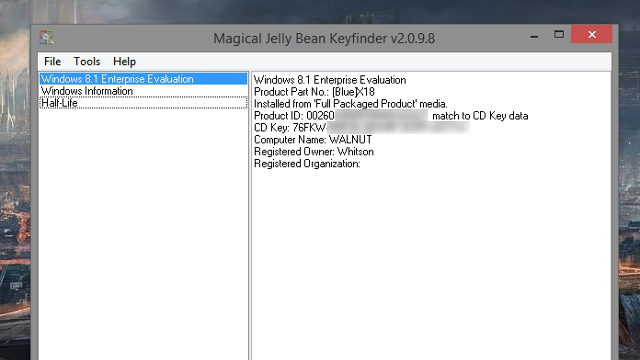
Comments
3 responses to “Magical Jelly Bean KeyFinder Finds Product Keys For All Your Programs”
Not happy it installed news.net toolbar on my browsers. Free version collected about 3 keys. Very disappointing.
Gave it a shot.
It found three keys, one of them was for a program that I don’t actually have installed and never have.
It tried to install bloatware. When I closed the program it opened advertising.
Uninstalled.
I know this is an old post but…
For those who land on this page, you might want to check out ProduKey by Nirsoft.
“ProduKey is a small utility that displays the ProductID and the CD-Key of MS-Office, Windows, Exchange Server, and SQL Server installed on your computer.”