iPad: We’re fans ofActions, the iPad app that allows you to use your iPad as a hotkey menu for your computer. Those hotkeys are getting a little more useful with the introduction of Flows, a system where you can chain together actions.
You can add Flows to Actions for an in-app purchase of $2.99. Flows are essentially keyboard shortcuts chained together. For example, you could hit one button on Actions to have your PC reply to a selected email, wait for you to type your reply, send that email, and then immediately archive the message. Or you could push a button to have copy the selected text on your computer, open a browser page, paste that text in the URL bar, and then search for it.
Basically, you can chain together anything that works as a keyboard shortcut so you can push one single button to automate everything as you would with a tool like AutoHotKey. Flows are a handy new feature, and if you’re using your iPad as an extension of your computer, they’re a powerful addition.
Actions ($4.49) [iTunes App Store]
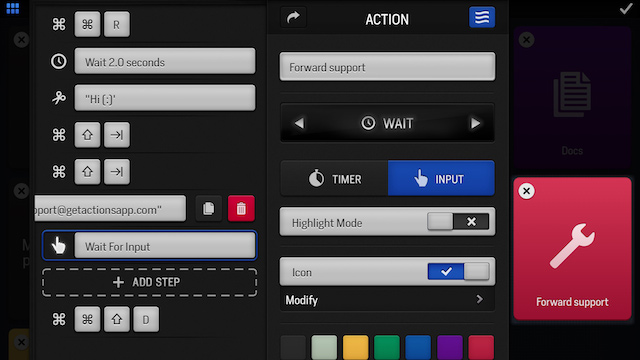
Comments