Love it or hate it, Apple’s Reminders app is built so deeply into iOS and OS X that it’s impossible to ignore. If you want to stick inside Apple’s ecosystem but use Reminders as an actual GTD-style app, blogger Sven Fechner shows you how.
Reminders seems simple on the surface, but it’s packed with location-based notices, repeating tasks, list sharing and device syncing. Fechner recommends setting up the six standard GTD lists: inbox, projects/desired outcomes, next action, waiting for, someday/maybe and tickler. Once those are setup inside Reminders, you can create separate sublists with locations and everything else.
We don’t usually think of Reminders as an app that’s made to work with the GTD systems, but Fechner proves that it’s perfectly capable once it’s set up properly.
Simple GTF With Apple’s Reminders App [Simplicitybliss]
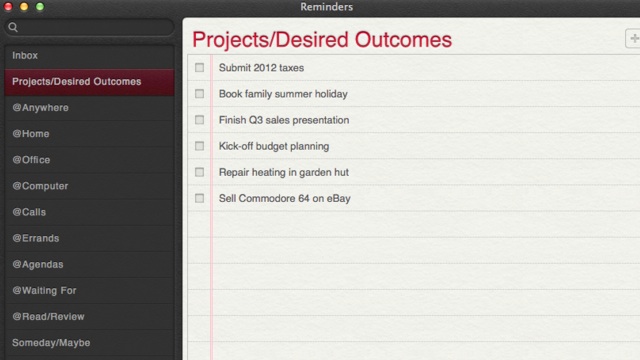
Comments
One response to “Turn Apple’s Reminders Into A Quality GTD App”
I like it how you avoided at all saying what GTD stands for. Rule of thumb for using acronyms in an article; Use the terms in full once first before abbreviating.
Not that you will see this/care.
You must be the only person in the world who doesn’t know what GTD is.
Make that second person, I had to look it up to make sure.
At least three. I took a guess and was wrong on all three letters.
Your lack of awareness is simply stunning.
So the first time you heard/read “GTD” you knew exactly what it stood for?
iOS, OS X… how tedious would an article be if you assumed the reader knew no acronyms? Lifehacker is written for an audience who knows this, and if you don’t you google. IMHO
This is life hacker – GTD is part of the DNA.