Windows/Mac: A quick look at a video file’s metadata can tell you which one you need for a particular device, and whether you have a good copy or need to download (ahem!) or rip it again. Save yourself the trouble of opening each file individually and let MovieScanner make a list of it for you.
The no-install app for Windows and Mac keeps things simple. Start it up and point it to a folder or a movie file, and MovieScanner will get to work. In a few minutes, you’ll have a list with all the metadata you need, including file format, video and audio codecs, aspect ratio, resolution, size, audio channels and runtime.
You can right-click any entry to remove it from the list, copy the folder path or open the folder in Explorer or Finder. There’s a handy search bar too.
MovieScanner [via AddictiveTips]
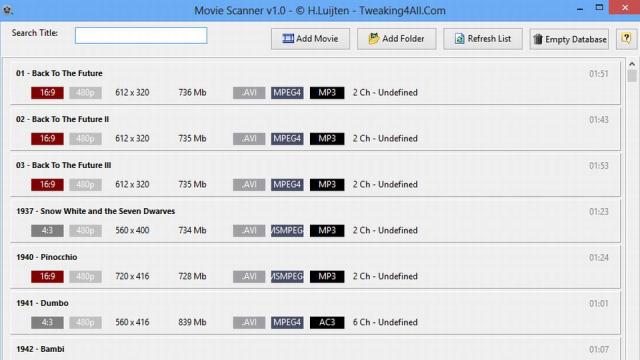
Comments