Mac: By default, Terminal always launches into your home directory. For the most part, that’s all you really need, but for those occasions when you need to go to a specific folder it’s a pain to get there. Mac OS X Tips points out that in Mavericks there’s an easy way to launch Terminal directly from a folder of your choosing now.
Head into System Preferences and select Keyboard > Shortcuts > Services. Find “New Terminal at Folder” in the settings and click the box. Now, when you’re in Finder, just right-click a folder and you’re shown the open to open Terminal. When you do, it’ll start right in the folder you’re in. It’s not always necessary, but it’s a big help for all those Terminal commands that require a very specific location.
Finally a service to open a terminal from a specific folder [Mac OS X Hints]
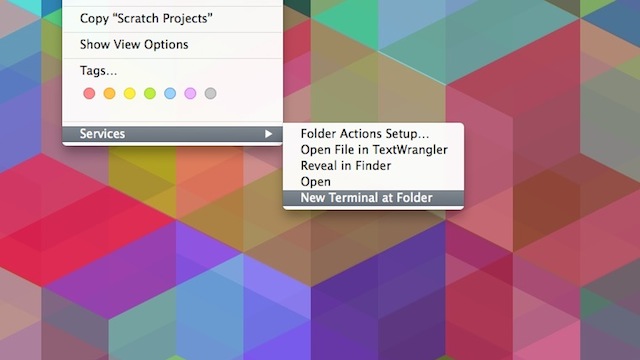
Comments
One response to “Launch An OS X Terminal Window From A Specific Folder”
This isn’t Mavericks only. I’m still running Mountain Lion and it works too