Readers offer their best tips for getting to draft emails quickly in the iOS 7 Mail app, cleaning gunk off mice feet, and adding notes to web pages.
Every day we receive stacks of great reader tips. From the Tips Box is where we round up some of our favourites. Got a tip of your own to share? Add it in the comments or send it using our [contact text=”contact form”].
Access Drafts Quickly in iOS 7 Mail App
Micah shares a tip for quickly accessing draft messages in iOS 7:
I don’t think this is new with iOS 7, but I just discovered it the other day. In the stock Mail app, hold down the compose icon to bring up all your draft emails and a “New Message” button. Super quick access to drafts!
Clean Gunky Mice Feet with Paper
Mich shares a quick tip for cleaning the gunk off your mouse’s feet:
The pads on the bottom of my mouse get gunked up after using it for a while. I just grab a blank sheet of printer paper and rub the mouse on it to take the gunk right off. Your mouse slows down bit by bit as the pads get dirty and you hardly notice. It’s amazing how good it feels after you clean it.
Photo by DaveBleasdale.
Add Notes to Web Pages with AnnoPad
Mike shares his own Chrome extension for annotating web pages:
I built a free chrome plugin that lets you add, save, and export notes for every web page you visit. It’s great for research or just remembering why you bookmarked a page.
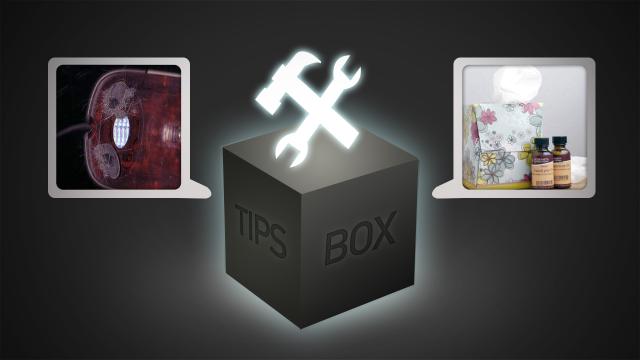
Leave a Reply
You must be logged in to post a comment.