These days, you can track just about anything with the right device: how you move, how you sleep, and even how you eat, giving us the opportunity to quantify almost anything. But how much data do we really need, and at what point does this information cause more harm than benefit? I decided to track everything in my life, and here’s what I discovered.
The Dilemma of the Quantified Self
A while back, in the usual Lifehacker fashion, I wanted to improve my everyday activities. I started monitoring the basics and recording the data in a spreadsheet, but actively tracking every little thing I did became tedious fast. Fortunately, personal tracking devices found their way onto the market and I was able to start passively collecting all sorts of data. I started with one tracker, then another, to the point where I was gathering as much information as humanly possible.
At first I loved it, but I quickly became overwhelmed. When you reduce everything to numbers, they start to control your choices. Sometimes, this helps, as it can stop you from swallowing an entire chocolate cream pie on a whim. Other times, it can make life more frustrating, because you feel like you can’t do basic, everyday tasks enough — like walking. I spoke with therapist Roger S. Gil to find out when he thought tracking helped and when it went too far:
Quantifying behaviour can be beneficial as long as it’s part of a larger intervention. It’s helpful when trying to identify a baseline for a particular behaviour you want to change because it gives you a starting point. The thing is that you have to maintain the tracking in order to be able to monitor progress. For some people monitoring progress can elicit more anxiety since it makes the inevitable “plateau” periods that we all have seem that much more noticeable.
My experience fell into similar territory. I realised that while I enjoyed tracking myself I could easily overdo it instead of using the devices in a healthy, effective way. Here’s what I’ve learned over the last year, and how I think you can successfully employ these awesome gadgets without going crazy.
All the Things You Can Track
You can track a lot of different things nowadays, but you probably don’t need to. Before you go out and buy a gadget, think of a problem you want to fix. Larger issues work better than small annoyances. If you don’t have something concrete, tracking probably isn’t the solution. All that data will do absolutely nothing for you if you can’t apply it to making your life better. To that end, let’s look at what you can track and if you should even bother.
Sleep
For a lot of people, sleep is a very real problem. Few of us get enough of it, and even fewer get quality sleep. If you want to better rest, a tracker might help you find the root of your problem.
You can track your sleep in one of two ways: either use a cheap smartphone app or buy a more expensive wearable gadget. Both will tell you how much you moved around at night to determine the quality of your sleep, but dedicated hardware will work better than your smartphone. With that data, you can make an educated guess as to why you slept well or didn’t. (Maybe you ate a bad meal, had too much screen time or just went to bed at the wrong hour.) The data can help you determine how your evening routine helps, hurts or doesn’t really matter. Furthermore, most sleep trackers double as silent, vibrating alarms. This feature alone might be worth the price of admission.
Tracking your sleep, however, has limited use. Once you figure out why you suck at getting proper rest, two things can happen. Either you fix the problem and render the tracker irrelevant, or you don’t fix the problem and end up with an awfully expensive bracelet and a trip to a sleep specialist.
Do you need a sleep tracker? As a standalone device, probably not. They absolutely can help, but you shouldn’t buy one all by itself. Some trackers pack in multiple metrics (see below) and include sleep as one of them. Alternatively, smartphone apps can give you a decent picture of what happens while you’re unconscious and they’ll only cost you a few bucks. Either of those options will probably suffice over an expensive sleep tracker.
Fitness
We’ve had pedometers and pulse oximeters for a while now, so it shouldn’t surprise you that many tracking devices centre around fitness and health. Some rest on your wrist, others clip onto your clothing, and some even hide inside of your shoe. They track everything from steps taken, stairs climbed, distance traveled, vigorous physical activity, your pulse and a variety of other metrics — depending on the device you choose. That data can provide a picture of how much you move from day to day.
Why does this matter? Most people manage only 3000 to 5000 steps per day, which isn’t much. Many recommendations point to 10,000 steps as a solid movement goal, but that figure was popularised in Japan and wasn’t necessarily based on solid research. Nevertheless, we need to move to stay healthy and 5000 steps isn’t much, so 10,000 makes for a good goal. If trackers help you move more, they’re doing their job.
Despite that specific benefit, many wearable trackers come at a reasonably high cost. You often get a smartphone app along with them that adds more to the experience, but you’ll still pay at least $50 (and generally around $100). On the other hand, you can pick up a decent pedometer for $20 and just record the number yourself. Furthermore, fitness trackers can feel a lot like a solution in search of a problem. Do you actually need to move around more? Are you sure you don’t get enough exercise? Before you go out and buy anything, ensure it will help. Sometimes creating a few more good habits to keep you on your feet more will suffice.
That said, fitness trackers can prove valuable if you need a motivator on your wrist or lapel. Newer trackers offer a variety of different functions too, so if you want to track your activity you ought to focus on one that handle more than just reporting steps to your phone. Figure out what fitness problems you want to solve in your life, and then seek out a tracker that can help you solve them. (We’ll have some suggestions later in the post, so stay tuned.)
Diet
Technology can’t effectively track your diet, so you have to do it yourself. (The closest option currently on the market is this $US99 fork.) If you want to track your food intake, the most consistent and reliable metric is the calorie. When you count calories, you need to manually enter everything you eat into an app, web app or simple spreadsheet. Unfortunately, tracking intake doesn’t tell you if you ate more than you burnt in a given day. You have to estimate that number or rely on a fitness tracker to assist.
Tracking calories can only take you so far. While burning 3500 calories you didn’t eat can equal 500g of fat loss, that figure varies largely from person to person. Some of us may only require 2000 while others will need as much as 5000. Our bodies also burn more than fat when we have calorie deficits. Nevertheless, you know if you burn a good chunk of extra calories each day you’re making some degree of progress.
Tracking food intake can feel like tedious chore to some while it can provide comfort to others. If you don’t know how you’ll react to diet tracking, just try it with a software-based or notebook-based spreadsheet. If you can write down everything you eat and the total calorie cost for a week without wanting to rip your hair out, tracking can help you achieve your fat loss goals.
If you don’t like the process, try a meal-rating system instead. Let’s say a your lunch consists of a sandwich, some vegetables and an apple, and all of that comes out to about 450 calories. You could rate that meal a single point. If you have a meal that consists of approximately 600 calories, you could rate it two. Moving up in increments of your choice (in this case 150), you can assign appropriate point values and endeavour to eat only five points worth of food. Once you identify enough meals, you won’t have to track calories specifically but can instead work on a point system. Some existing diets already do this with prepared meals, but you can handle it yourself just as easily (if not more so).
Ultimately you won’t get a full picture of your diet by tracking calories. Certain other aspects — like the nutrients in the foods you consume, how full they make you feel in proportion to the number of calories they contain, and how much you enjoy eating them — matter as well, and none can be quantified. It helps to find a plan you like and can stick to so you don’t overwhelm yourself with too much work. Diet-tracking can help you eat better, but only if it doesn’t cause you to lose your mind.
What You Should Get If You Want to Track Your Life
Tracking gadgets and apps abound these days, so picking one can be tough. On a very basic level, a Trackthisforme account — or even a spreadsheet in your favourite office application — can get the job done. You won’t have any data collected automatically for you, but you won’t have to pay anything either.
If you want the convenience of personal trackers on your body (or wherever else they need to be), here are the ones I’ve found most helpful and won’t break the bank:
- Fitbit Flex ($129.95): Despite the frustrating wristband, the Fitbit series tracks a lot of different things in one device. The Force manages to record steps taken, distance travelled, vigorous activity, sets of stairs climbed, calories burned and quality and quantity of sleep. It also has a clock, stopwatch, and will notify you of calls (pending a future firmware update). It also has a silent, vibrating alarm for waking you up gently. The Flex costs a bit less and mainly tracks steps/distance and sleep. I also found it was notably less accurate than the Force. That said, both devices track a lot of things in such a tiny package and only need charging about once a week. Additionally, the included smartphone and desktop apps can help you track diet and exercise as well. Alternative: Jawbone Up.
- Tinke ($129): For those who want to monitor other aspects of their health, Tinke can track your heart rate, blood oxygen levels, respiratory rate and heart rate variability. It connects to an iPhone app — unfortunately there’s no Android version at the moment — by directly plugging the device into the bottom of the smartphone. From there you can just use its sensor to log your current health metrics and get an overall score as a general indicator.
- Sleep Bot (free, Android and iOS), Sleep Cycle ($1.99, iOS), and Sleep As Android ($3, Android): If you prefer to use your smartphone for sleep tracking, you can with these apps. They track your movement and try to provide a clear picture of your sleep quality and quantity. They also can wake you up gradually with silent alarms. If you don’t want to buy a gadget and only want to focus on sleep tracking, this is an effective, cheap method.
These options, by no means, cover every tracker on the market. I picked these options because they cover a lot of different metrics and come at reasonable costs for the services they provide. While their versatility should help you track what you need to track, always keep this in mind: collect only the data that will help you solve a problem. If these trackers can help you, great. If not, seek some out that will. Overall, you don’t want to buy a bunch of stuff that won’t improve your life or make it easier. If you plan to track everything, only do it for as long as you have something to gain.
Photos by kentoh (Shutterstock), Leremy (Shutterstock), Hermin (Shutterstock), Adam Dachis.
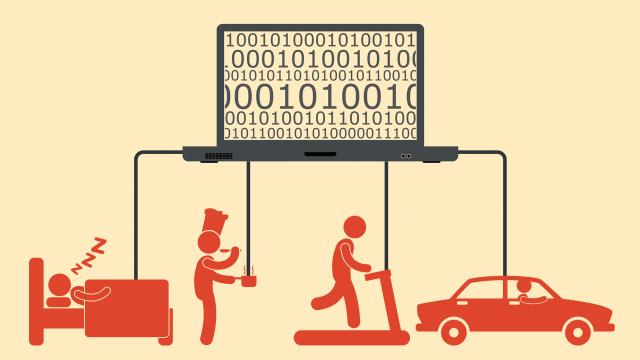
Comments
2 responses to “How To Track Everything In Your Life Without Going Crazy”
Which device are you recommending? The force or the flex?
I just bought the Basis B1.. only arrived today.. but it looks pretty good so far.. Nice pretty and informative graphs… Looks like Basis are planning to do a fair bit of development on the hardware and software too. Only downside for me is that it connects to your phone by bluetooth and automatically syncs… but at the moment it doesn’t sync with my Note 3.. does with the S3, S4 and iPhone 5s. When I asked them about it they said they are waiting on people to to let them know they have a Note 3 and “may” develop it in the future until then I have to use the lame USB connection to do a manual sync.