Whether you have a full time stay-at-home job or you’re cramming in after-hour duties, a dedicated home office is ideal. Anyone can put a desk in a room, but knowing the strategies on how to get the best setup can also help you avoid common pitfalls that can sidetrack your productivity.
I’ve worked at home for six years now, and I’ve had a home office for much longer. Given all the times I’ve moved, I’ve probably set things up twice as much as most people, and I’ve also made several alterations along the way. While I always find new problems, I’ve solved many major issues that commonly plague a home workspace. Once you know how to maximise your space, manage clutter and cables, avoid distractions and keep your body in good shape, you can work at your best far more often. In this post, we’ll look at how to do just that.
Make the Most Out of Your Space

The Problem
You might feel like you hardly have any room for a home office, especially if you don’t have a dedicated room in your home. Even if you do, you can sabotage good organisation if you don’t utilise your space well. You won’t notice the issues right away, but you’ll wind up with a cluttered workspace in no time if you don’t plan ahead.
The Solution
When low on space, don’t neglect the nooks and crannies of your home. Many, many people have managed to fit an office in their closet. While you may not require such small headquarters, you can learn from those who do.
First, build up on the walls. You can fit lots of storage there by hanging files, planters full of writing implements and shelves. With some forethought, you can use these things as decoration too.
Second, utilise the space under your desk. Most of us need a few drawers, so you should procure a filing cabinet if your desk doesn’t provide them. While you need to leave space for your legs, you’ll probably have enough room to fit more than just limbs. If you plan out how much space you need, you can usually fit most of it under your desk without them getting in your way. At the right height, filing cabinets and drawers can also double as peripheral stands for items such as your printer or scanner.
Finally, don’t overcompensate too much. Figure out how much storage you need and get a little more. You have to leave room for growth, but don’t plan to grow so much that your filing system comes a document dump. Don’t overestimate how much furniture you need. You can always add more later if you absolutely have to.
Make Your Space Fun and Interesting

The Problem
Aesthetics may not seem to matter much when putting together a workspace, as many people function daily in a beige, uniform cubicle, but you hurt your productivity when you don’t enjoy your office. Sure, this problem can become equally problematic with an over-decorated, distraction-heavy space, but you shouldn’t neglect adding a little fun just because it might detract from your work.
The Solution
You want to work somewhere you enjoy spending time, so add your personality to your home office aesthetic. The principles you’d employ for good home design work just as well here. Think about what you like and how you can add that to your space. Do you travel? Frame some maps of your favourite places and put them on the wall. Do you enjoy music? Frame some album covers and throw them up above your desk. You don’t even have to buy much. You can often find high-resolution images of things that you like through a Google Image Search and get cheap poster-sized prints at online print shops.
You don’t have to resort to just prints either. You can put actual objects on the wall if you have some you really like. Either get cheap shelves and add them that way, or mount them straight on for a nice floating look. If you pick a theme and stick to it, you don’t have to worry too much about colour and design. If you keep your choices similar enough, you’ll create a nice aesthetic without putting in much effort, because your visual choices will stay similar.
Finally, you have to consider the look of furniture. If you don’t want to spend a lot, look for popular classics. For example, the famous Eames Eiffel chairs have inexpensive knock offs. You’ll find that with most notable, classic furniture, so don’t discount it because the original costs a lot. You should also seek out furniture in places you might not expect it. Office stores might surprise you with a unique selection, and manufacturers that don’t focus on desks and chairs occasionally make them. Keep your eyes and ears open to possibilities where you wouldn’t ordinarily expect them. You can find some of the best stuff that way.
Manage Cables Like a Pro
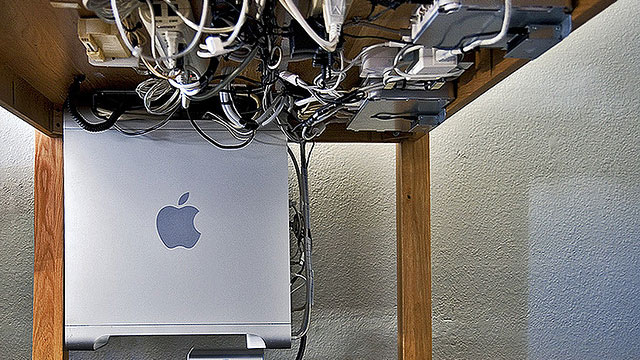
The Problem
Nobody likes cable management. It takes a lot of time and frustrates a lot of people. It also seems pointless, as once you set up everything you won’t have to move much around. Why bother with managing your cables? Aside from the aesthetic benefits, well-managed cables make it easier for you to make changes to your office down the line. You’ll pay a small premium in time (and maybe the cost of a few products), but you’ll save yourself a lot more down the road when you have to make a change. A frustrating alteration to your workspace can derail your productivity if it takes too long and wears you out, so don’t skip the cable management when you set things up.
The Solution
To manage your cables well, you really only have to keep three key things in mind:
-
Identify Everything: You want to identify cables quickly so you can connect them, disconnect them and move them without too much trouble. You only need a tag of some kind. That came come in the form of a bread tag, ribbon, an actual label or anything that clearly defines one cable from another.
-
Avoid Tangles: You want to route your cables so that they have a good, clear path from their starting point to their ending point. If you don’t, cords will get mixed up and you’ll have a tangled mess on your hands. This will undermine your effort to identify each cable and waste a bunch of your time. Make sure to route your cables on their own, unique path or carefully combine related cables together if that makes sense in your workspace.
-
Overestimate Length: You can always make a cable shorter, but you can’t lengthen it without a separate extension cable. If you only need a 1.8m cable, consider getting a 3m one anyway. A clever shortening technique will prevent it from taking up too much space and allow you to make it longer if you need to in the future.
Those principles will help you stay organised, but it helps to have some sort of hardware in place to hide the cables from view and keep them nicely wrangled. You can get creative and choose whatever you like, but we’ve found a rain gutter, IKEA’s SIGNUM series, pipes and (obviously) binder clips work quite well.
Plan for Distractions

The Problem
While it helps to have personality in your office, don’t fill it with too much fun. If you have access to games, television and other consumable media, you can expect to get very little work done. Furthermore, too many notifications can sidetrack you anywhere, but they cause more problems when you’re out of a traditional office environment. Parents have it even worse. Working with kids in the house can sometimes seem impossible.
The Solution
When it comes to a distracting environment, you have an easy solution: remove the distractions. Take all your consumable media and put it in the other room. If you have a home media server that streams shows around the house, don’t install a means of watching them on your work computer. Lock things out. If you can’t force yourself to do it, enable parental controls on your machine to prevent access to your favourite distractions.
If notifications give you trouble, you don’t have to completely disable them. OS X and iOS users can enable Do Not Disturb mode across their devices to avoid trivial interruptions. Android users can get that same feature set with an app called Silence. If you prefer, you can devise a smarter notification system on both platforms to avoid getting bothered by anything you don’t want to know about at any time.
Parents have the toughest job when it comes to distractions (and, perhaps, in general). As I am not a parent and have the luxury of working at home all by myself most days, I’ve deferred to our resident expert parents, Walter and Melanie. They offered the following tips:
-
When you’re kids are very young (younger than five, say), you’re pretty much at their mercy if you’re home alone with them. They don’t really understand the difference between mum or dad simply being home and working at home. I structured my schedule mostly around them, so a lot of work got done during naps, evenings, weekends. The most useful thing I did was hiring a “mother’s helper” — a kid who was interested in babysitting but not old enough yet to be totally on their own with kids. The side benefit of this was that when they did get older, we had babysitters ready to go who already knew our kids. Once the kids start school, things get a lot easier. You can schedule a lot of your work during the school day, take the afternoons off to be with them, and then get some more work done in the evenings when necessary.
-
If it’s at all possible, having a separate room with a door for your office can make all the difference in the world. I have signs I hang on my door that say “In a Meeting” and “Writing”. To the kids, both mean basically the same thing. If it’s not an emergency, please don’t bug me.
-
My kids also have phones and their own computers, so they are able to keep in touch with me via text, IM, email, whatever. They’re always welcome to come see me in the office, but a lot of the interruptions are little things like “Can you take me to a friend’s house later” or “I’m staying after school for a study session” or “My computer’s acting weird”. An IM or email is much less distracting for me than a visit, because visits often turn into conversations.
For more ways to avoid distraction with kids in the house, check out our guide.
Sit Properly and Move Around Regularly

The Problem
You may not get to choose the perfect desk height and task chair at your office, but you do have that luxury at home. Don’t hurt yourself by sitting in a non-ergonomic position every time you work at your desk. Get the right stuff and avoid the pain.
The Solution
First of all, you need to know how to ergonomically optimise your workspace. If you want to use a chair that means procuring a comfortable, supportive one with adjustable seat and backrest height. If you want to save some money, you can always just sit on a ball instead. You also need your desk and monitors at the right height to achieve good posture. If you neglect this, you will have a tough time sitting comfortably throughout the day and get distracted by that irritation.
Even if you can sit perfectly, you shouldn’t do it all day long. You’ve probably heard how sitting slowly kills you, but you can fix that by getting up regularly. Set a timer to go off every half an hour so you can take a brief walk and move around. If you need something to do, keep a small cup of water on your desk and refill it every time that 30 minute alarm sounds. If not, just walk around the house a couple of times or take a stroll around the block. You don’t need to go for a hike, but you do need to keep moving regularly so you still can when you get older.
Images by fpdress (Shutterstock), Blue (2), Hey Paul Studios, Shannon, Jonf728, and Casey Konstantin.

Comments
2 responses to “How To Craft The Perfect Home Office”
Sitting on a ball is NOT a solution for the vast majority of people. You can have bad posture on a ball just as easily as you can on a chair. Most people will not have the strength/strength endurance to maintain a good neutral spine position all day on a ball.
You might want to sub in a fit ball for 10-20 min periods throughout the day, but you really need a fully adjustable office chair for long periods of sitting.
What this guy said. I sat on a ball for a few months and found that while it did strengthen my lower back and made my posture slightly better. Sitting on it for long periods of time caused my back to ache even more.
deleted
If you’ve got a garden or a yard and some cash to spare you may find it easier to set up outside. We do this a lot in the UK and I run a website dedicated to home workers and their garden offices see http://www.iobuild.co.uk/garden-office/ . Best way to get exercise – get a dog, then you have to go out and stretch. Whatever you do, you can’t look after your back if you don’t move. I know, having just spent six months at the osteopath because I spent too long at the computer every day. (Even after walking the dog!
I ditched my normal desk for a standing one. If I start to get a bit uncomfortable, it’s time for a break.