If you’re on LinkedIn, you probably get a barrage of incessant email notifications every day. Here’s an easier way to unsubscribe from them.
If you’ve ever been to LinkedIn’s unsubscribe page, you know you have to change a lot of separate settings to unsubscribe to each type of message. Chengyin Liu created a bookmarklet that lets you quickly and easily unsubscribe from all LinkedIn emails.
As the Next Web notes, if you drag this link onto your bookmark bar, go to LinkedIn’s email settings page and then click on the bookmarklet, you’ll be fully unsubscribed. Once you’re done, you can delete the bookmarklet and you should finally be free of those pesky emails.
Use this bookmarklet to unsubscribe from all LinkedIn emails in a snap [The Next Web]
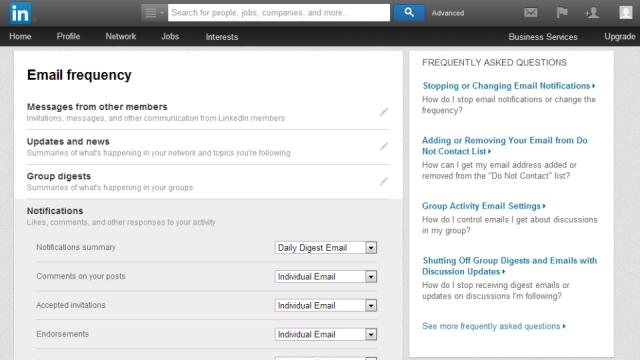
Comments