Themer is a great tool for completely customising your home screen with a few taps, but which themes are the best? Which ones will really make your phone look sharp? We went digging and found some great Themer customisations you might want to try.
If you’re not familiar with Themer, it’s a home screen customisation tool that lets you download and apply completely new themes for your home screens in seconds. With just a few taps, you can give your Android phone a unique, fun and functional theme, and personalise it so it works the way you want. The video above should give you a good primer.
If you didn’t get in on the last wave of invites to Themer, there are other ways to get access, including just signing up and waiting for your invite to come (it only took me a couple of days). Once you do get in, you’ll probably be overwhelmed with options and potential themes to try. Some of them look great, others not so much. Feel free to try whatever you like — switching is really easy. Evebn so, we picked out a few you might want to try out first, so if you pass these by, make sure to give them a try:
Tiled
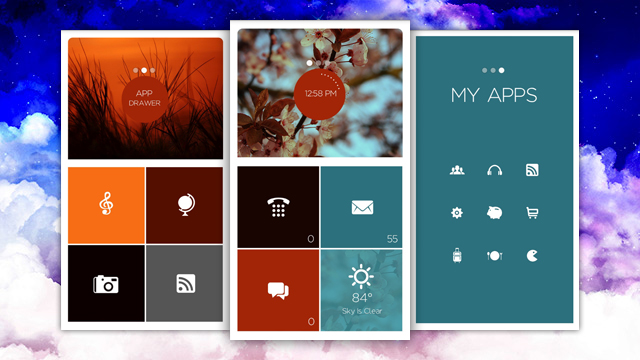
Tiled is perhaps most famous for being the “beautiful” theme in the Themer promo video (shown near the top of this post.) The tiles on the main screen are all well spaced, and the clock at the top is set against a photo. The four large tiles beneath it are all shortcuts to missed calls (or your dialler), emails (or your favourite email app), SMS messages and the current weather conditions.
One swipe over takes you to a customisable screen with a shortcut to your app drawer at the top, and customisable shortcuts for music, a web browser, your camera app, and your feed reader. One last swipe over takes you to a full-screen tile full of app shortcuts that you can tweak to your heart’s content. Only three screens on this one, but they’re all you’ll need.
Mountain Minimal
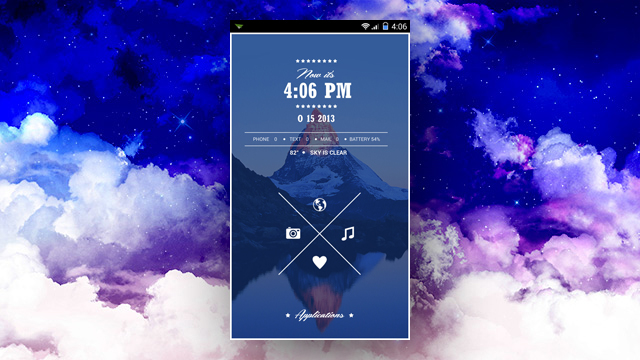
Are you the outdoors type? Mountain Minimal is a simple theme without a lot of clutter that keeps some basic information on your main screen. It’s just one panel; there are no added screens, no left or right. Tap “applications” at the bottom to go to your app drawer, or any of the four icons in the centre screen to launch their respective apps (browser, camera, music, and your “favourites”, which is a smaller list of just the apps you want to access quickly).
You get other useful information at the top of the screen, like the time and date, weather, new text messages, missed calls, battery status and new emails. It’s simple, minimal and packs a lot of information in one screen.
Seven

Seven is a Themer theme that’s based on the general style of iOS 7. I can hear you now: “If I wanted my phone to look like iOS, I’d just get an iPhone!” Yeah, sure, OK. Now that we’re past that, if you like the visual style of iOS, complete with flat icons, orderly rows, full-screen widgets and thin text, but you don’t want to give up the utility, flexibility and all the apps you’ve come to know and love about Android, Seven is a great theme to try.
As usual with Themer, the home screen is pre-populated with useful shortcuts that can be customised (notes, browser, messages, etc) and some other shortcuts for apps you probably already have installed, like Facebook, Twitter, Instagram and others. If you tap a shortcut the theme expects you to have an app for but you don’t, it will take you directly to Google Play to install it. One swipe to the left shows you your contacts list, and one swipe to the right gives you your local weather.
Now
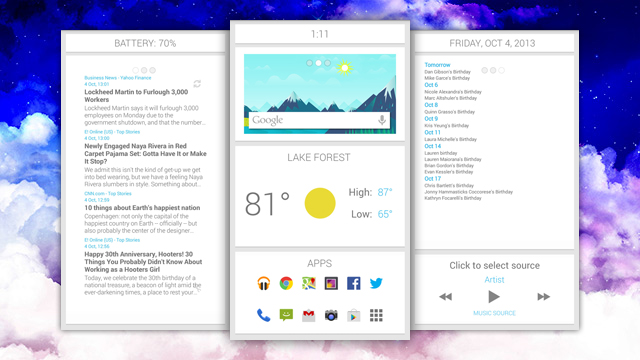
If you love Google Now as much as I do, Now is a theme that gives your home screens a Google Now look and feel. Everything is organised into cards, with a nice big Google search card at the top, a weather card in the centre and an apps card at the bottom with a selection of your most-used apps. The button for the full drawer is there too.
Swipe left, and you’ll get customisable news headlines and truncated articles, which is great if you like to read your favourite blogs on the go. Swipe right from the main screen, and you’ll see an agenda-style shortlist of upcoming events, along with a music player card at the bottom that lets you control playback without leaving the home screen. It’s a lot of white, open space, but it definitely brings the Google Now card approach to life.
Bookmarks

Bookmarks may try a little too hard to bring the old, tabbed dayplanner look to your homescreen, but it does it in a way that’s actually useful and endearing if you’re a fan of tabs and tabbed browsing. There are five tabs across the right side of the screen, and the main tab displays time and date, battery status, missed calls, new texts and unread emails. From top to bottom, the rest of the tabs take you to apps (with a few select ones displayed, like contacts, music, settings and so on), news headlines, weather and music.
Each one is slightly different so they feel different when you use them. Controlling music playback doesn’t require you to open the app, just swipe over to the music tab. Checking the weather is a swipe away too, and your missed calls, full app drawer, SMS messages and emails are all a single tap from the main home screen.
Horizon

Horizon is a bit more minimalist than many of the other themes. A soft, bokeh-esque background serves as the backdrop for the time and date, battery health and simple indicators for missed calls, SMS messages and emails on the main screen. At the bottom of the main home screen are also shortcuts to your web browser, favourite app list, full app drawer, camera and image gallery.
One swipe to the left and you get a full-screen weather display, with current conditions at the top (along with the day’s high and low) and forecast for the next three days at the bottom. Swipe right to see quick shortcuts to some of your favourite apps and news headlines at the bottom. It’s simple, elegant and really good-looking, even considering the slightly hard-to-read cursive the designer chose for some of the labels.
Grey and Peach

Even if you don’t think you’d like peach as a colour, this theme is so modern and sharp looking that you may reconsider. The main screen gives you time and date across the top, a beautiful image in the centre of the screen, and quick shortcuts to your dialler, SMS app, email, browser and Google Play along the bottom left. On the bottom right, just next to those shortcuts, is a list of recent news headlines. One swipe left and you trade the headlines for weather (and you get a new photo). Keep going and you get yet another new photo, and the bottom of the screen is completely replaced by app shortcuts.
It’s surprisingly functional and definitely a little seasonal. It’s one of the better-looking themes we’ve seen, and the icons aren’t tiny and hard to press either.
HUD

If you prefer your homescreen densely packed with information, HUD is the theme for you. It looks like something out of a sci-fi movie, and you can be sure once you’ve applied it that no one else’s phone will look like yours. There’s a large circular widget in the centre that displays time and date along with battery level and a smaller circular display for weather conditions. Missed calls, texts and emails are just under the clock and battery display, and there’s a shortcut for your full app drawer at the bottom right.
The bottom left has an “extend” button, which opens up shortcuts around the centre circle for your browser, camera app, favourites, Google Play, news reader and music player. Tapping the centre lets you open your favourite clock app to set an alarm. The whole thing is very TRON-esque and a lot of fun to use. It’s not packed with shortcuts or other widgets, and you only get that one screen, but boy does it look cool.
Diagonal Tiles

Diagonal Tiles takes a slightly different approach to making your home screen a bit more elegant and organised. You see the time, date and weather in the top right, and battery status in the bottom right, but that’s all the text on-screen. Instead, the main home screen has shortcuts for texts, camera and your preferred dialler (or contacts app, whichever you choose) along the left side.
Swipe left and you’ll see even more shortcuts, all arranged in a diagonal checkerboard pattern, with nice, large buttons that are easy to tap. By default, there are shortcuts for email, your browser, music player, maps, news reader and app drawer. It’s pretty simplistic, but if you don’t like swiping through lots of apps and want a more streamlined look, this is a great theme, and the background image is pretty too.
LCD

LCD makes your home screen look like an old, monochrome PDA, complete with big, chunky numbers and icons. It’s designed to be fun and original, not so much functional, so this is one you’d try only if you have a hankering for the days when the OG Palm Pilot or the Apple Newton reigned supreme. It even has a little fraying at the bottom of the screen, reminiscent of the way that old LCDs used to “bleed” a bit around the edges after heavy use.
Time and date are in large print at the top of the screen with weather just underneath, and you get some 8-bit shortcuts for Google Play, music, camera, your preferred dialler, texts, emails and more along the bottom of the screen. You also get a button for your full app launcher. One swipe over and you get a few more shortcuts at the bottom of the screen that are useful, battery health and news headlines.
Super Mario

Just for fun, Super Mario is pretty much what its name implies. The design is a little “Super Mario Bros” meets “Super Mario World”, but it’s a lot of fun to use. You get time and date at the top of the screen, common shortcuts like dialler, SMS, email, browser and your app drawer at the bottom. Other than that, it may look bare, but that’s where the real fun begins.
Tap mario to bring up the weather forecast (or swipe right twice). Tap the fire flower to open (or install) a torch. See where this is going? Swipe right once for more shortcuts at the bottom and a little more fun on the main screen. There’s a power-up mushroom that opens Foodspotting, a social network for food lovers, and an invincibility star that takes you to your favourite apps. The warp pipe takes you to game deals and news headlines from around the web (or you could swipe right twice again). All in all, Super Mario is surprisingly fun and functional, which is surprising since we tried it out because we thought it was just going to be fun.
That’s just a few of the great themes available in Themer right now. It’s by no means exhaustive, and there are plenty more available if none of these meet your fancy. That’s the great thing about Themer — completely customising your home screens is a snap, and it takes seconds to download and apply a new theme to try it out. If you don’t like it, you can always go back to another one you have downloaded or go hunting for another one.
If you don’t find any that you like, there’s always previously mentionedBuzz Launcher, which is very similar to Themer and has plenty of themes to choose from there too — just be warned, it was developed in China, so many of the themes aren’t translated and some of the apps aren’t available.
The great thing about Themer is that as more people get on board and build their own themes, the library will grow and we’ll see even more options.

Comments