Chrome: Sometimes, even when we manage our many browser tabs, we still need to have a bunch of tabs open at the same time. When that happens, it can be a pain to find the one you need among the horde. Tab Ahead makes finding the right tab a cinch.
To use the extension, simply click the icon in the browser bar and start typing. Tab Ahead searches not just the title of the page, but also the URL. Even better: hit the Alt+T keyboard shortcut to start the search and never have to take your fingers off the keyboard.
This is particularly useful when you have a bunch of tabs open that all look like little clones of each other because they have the same favicon.
Tab Ahead [Chrome Web Store via AddictiveTips]
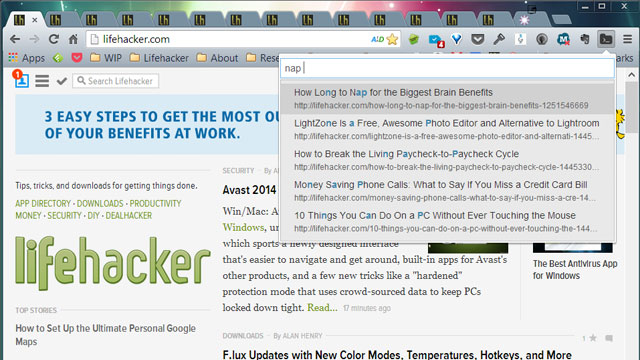
Comments