Whether you have an older device or Google Now simply isn’t particularly speedy on your phone, a simple tweak to its settings will speed it up dramatically for you. All you have to do is tell it not to search some of the local content on your device and go straight to the web.
Here’s what you need to do:
- Open Google Now.
- Open its settings by clicking the button in the lower right corner of the screen with three vertical dots and tapping “Settings”.
- Tap “Phone Search”.
- Untick anything you don’t want Google Now to index or search for results before it searches the web. You’ll get the best results by unticking everything.
- Click back or home and your settings are automatically saved.
When you make a change like this, the first search or voice search you perform with Google Now may take a little longer than usual, but after the first time you’ll see speedier results. Best of all, unticking these doesn’t stop Google Now from actually searching results on your device when you need them — you can still say “Call Whitson Gordon” and just because the Contacts entry is unticked doesn’t mean Google Now won’t place the call.
Your mileage may vary depending on the age of your phone and the version of Android you have, but I’ve done this on a few Android phones — usually older ones — and I’ve seen snappier response times. It’s especially helpful on my 2-year old Android phone that feels like ICS and Google Now are just a little much for it.
Speed Up Your Google Now [Reddit]
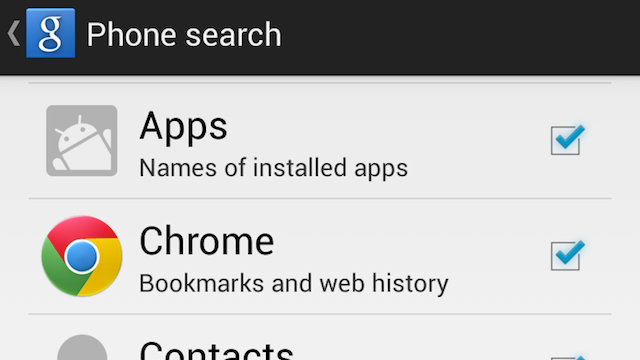
Comments