Dear Lifehacker, I keep hearing about how great alternative keyboard layouts like Dvorak or Maltron are, but I’m not really convinced that I need to use one. Why would I? Sincerely, QUANDARY
Photos by Dagonweb, Jesse Vincent, Miettinen, StuartBrady, Yes0song, Magnus Manske, Damien Pollet.
Dear Q,
Alternative keyboards have been around for a long time, and while the traditional QWERTY keyboard won the fight, that doesn’t mean the other layouts aren’t worth considering. Advocates for alternative keyboard layouts claim they’re more ergonomic, easier to learn and allow you to type faster. Let’s take a look at a few of the more popular alternatives, as well as the pros and cons for using them.
What an Alternative Keyboard Layout Actually Looks Like
While there are a couple slight variations on the QWERTY keyboard (including country-specific keyboard layouts like QWERTZ and AZERTY), the most popular alternative keyboards include Dvorak, Colemak and Maltron:
Dvorak
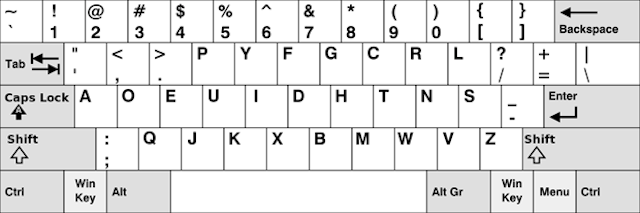
Dvorak was created because the inventor (August Dvorak) thought that QWERTY wasn’t comfortable and you wasted too much energy moving your fingers around. The main difference between QWERTY and Dvorak is the home row where you fingers rest. Dvorak tries to put the most-used keys, like vowels, at a place where they’re easy to access to save you keystrokes. Likewise, most other common strokes are done on the right hand.
Colemak
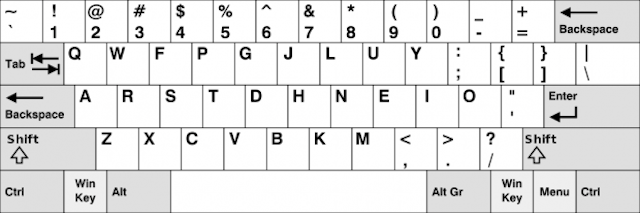
Colemak is incredibly close to QWERTY and only makes 17 changes to the key layout (as well as gets rid of the rarely used caps lock key). Like Dvorak, your fingers don’t have to stretch as much with Colemak as they do with QWERTY, which supposedly makes typing faster and easier.
Maltron
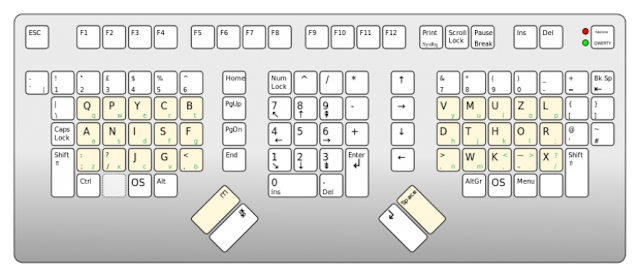
Maltron is the most radical of the keyboard layouts. Instead of a group of keys in a rectangle, Maltron separates the keys on different sides of a number pad. Again, the keyboard is laid out by frequency of use so your hands don’t have to move too often, and the keyboard is supposed to be more ergonomic than QWERTY.
The Pros and Cons of Using an Alternative Keyboard Layout

Alternative keyboard layouts often lay claim to being more ergonomic and efficient. This is usually why people who suffer from RSI tend to gravitate toward these keyboard layouts. However, there’s little research into the claims that these layouts are faster or more ergonomic.
In the case of Dvorak, the claim that’s it’s better than QWERTY is traced back to Dvorak himself. Reason Magazine explains:
Dvorak and his co-authors claimed that their studies established that students learn Dvorak faster than they learn QWERTY. But they compared students of different ages and abilities (for example, students learning Dvorak in grades 7 and 8 at the University of Chicago Lab School were compared with students learning QWERTY in conventional high schools), in different school systems, taking different tests in classes that met for different lengths of time.
One doesn’t need to be a scientist to realise that such comparisons are not the stuff of controlled experiments. Even in their studies, however, the evidence is mixed as to whether students learning Dvorak retain an advantage, since the differences seemed to diminish as training progressed.
After running through several studies, Reason concludes:
Ergonomic studies also confirm that the advantages of Dvorak are either small or nonexistent. For example, A. Miller and J Thomas, two researchers at the IBM Research Laboratory, writing in the International Journal of Man-Machine Studies, conclude that “no alternative has shown a realistically significant advantage over the QWERTY for general purpose typing.” Other studies based on analysis of hand-and-finger motions find differences of only a few percentage points between Dvorak and QWERTY.
The consistent finding in ergonomic studies is that the results imply no clear advantage for Dvorak, and certainly no advantage of the magnitude that is so often claimed.
Of course, there are other sides to the argument. In a small study, researchers at the Assistive Technology Research Institute found that there was a small improvement to typing speed with Dvorak although it takes a bit of time:
The results of this study support the assertions that the Dvorak keyboard allows for faster and easier learning of typing, and faster typing for the experienced typist. This is an important finding for clinicians who are considering alternative keyboard patterns for clients with fatigue or performance limits to productivity.
Because initial typing rates on any new keyboard will likely be lower than on a familiar one, and because the subjects took longer to achieve fluency on the Dvorak keyboard, the study suggests that a clinician teaching this alternative pattern to clients must provide support over the time required to achieve fluid typing.
Plus, there’s also the fact that The Guinness Book of World Record’s fastest typist — Barbara Blackburn — achieved her top speed on a Dvorak keyboard. That said, post-Guinness record holders who competed online beat that record on traditional QWERTY keyboards. All of this is to say, as far as speed is concerned, the difference between QWERTY and Dvorak is still pretty inconclusive.
As far as comfort is concerned, that’s a whole different story. Alternative keyboard layouts absolutely cause you to move your fingers less, we know that much because the most popular keys are all in the centre row on alternative keyboards. This means you’re getting less strain on your fingers.
Some people claim it helps with RSI, but those claims are also usually accompanied with better posture and improved keyboard habits in general. You’re stretching your fingers less and in a different way, so it’s not too surprising that it’d alleviate some RSI pain in some people.
Dvorak’s the oldest keyboard layout and there’s still not much more than circumstantial evidence behind its superiority over QWERTY. Subsequently, there’s even less on layouts like Colemak and Maltron. Regardless of a lack of empirical evidence, blogger David Tchepak points out the biggest problem with alternative keyboards:
On the other hand, almost every other keyboard in the English-speaking world uses QWERTY. It’s obviously going to take me a bit of work to maintain proficiency with both QWERTY and Colemak. The alternative, being unable to use most other computers effectively, is very unappealing. If I was only ever going to use my own computer I’d almost definitely stick with Colemak, but as I do a lot of pair programming it really comes down to exactly how much effort it’s going to take to be bi-typal.
Basically, if you go to work or to someone else’s house where they’re not using your keyboard layout, you won’t be able to work at all. QWERTY will become difficult for you very fast.
How to Get Started with an Alternative Keyboard
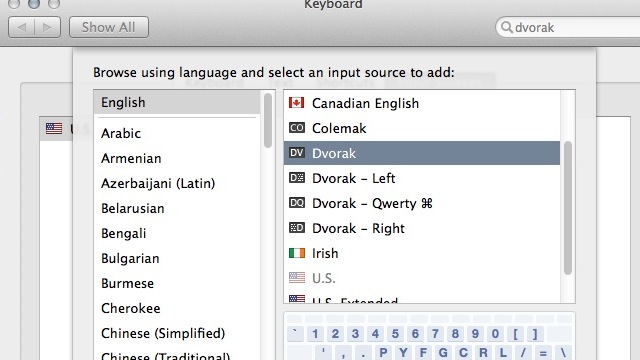
Thankfully, for the most part, you can try most of these keyboard layouts on your own without buying a new keyboard. Users suggest it takes around a month of training before you’re acclimated to the new keyboard.
You can change your keyboard’s layout right in your operating system very easily (Windows/Mac/Linux), and from there you can run through typing programs to learn the new layout.
Don’t expect it to go smoothly — many people who have switched from QWERTY to another keyboard layout say their average words per minute dropped significantly for those first few weeks, and you likely won’t be as proficient (or faster) on the new keyboard as you were with QWERTY for a few months.
So, you have a bunch of options for picking out an alternative keyboard, and while there’s not a heck of a lot of scientific evidence out there that they improves ergonomics or speed, there is a lot of circumstantial evidence. It doesn’t hurt to try it out.
Cheers
Lifehacker

Comments
9 responses to “Ask LH: Should I Use An Alternative Keyboard Layout Like Dvorak?”
I know its not quite the same but I’ve been gaming with a Logitech G13 for a few years now and love it. I now pretty much can’t game with a traditional keyboard. The ergonomics hurt my hand and the layout feels wrong.
Only in a few RPGs have I wished for a few more keys on the G13.
I was tossing up getting a G13, it’s been around for ages though- what’s the ongoing tech/driver support like?
When I have more game time I may get one.
Logitech do release new drivers for it every now and then. I don’t use any of their profiles. I stick with my own custom ones.
My only issue is every so often when playing BF3 or 4 it won’t load the profile meaning I have no controls. A quick Alt+TAB and close and re-open the Logitech Gaming Software fixes it in about 5 seconds. Oh and while playing Chivalry in 1st person view I was pushing so hard on the keys the rubber feet came off, damn that game is intense in that view. That could be due it being 4 or 5 years old. Nothing a bit of glue couldn’t fix.
this was meant to be a reply
Dvorak is the way to go, not having to move your fingers from the home position for vowels alone would have to be a speed improvement.
If you have a keyboard with the same shape keys on each row you can switch them about to make your own Dvorak keyboard. Took me about 2 weeks to relearn it, I’m a terrible typer, but it was faster than Qwerty.
No love for the frog pad?
I’ve been really enjoying learning Dvorak for One Hand, so I can touch-type while holding a sleeping baby.
The only really annoying thing is that you need a shift key below the space bar to make reaching easier (or a sticky shift key, so you hit shift and then the key you want capitalised; that would work too).
I should point out I started on QWERTY, and learning DVORAK about 10 years ago. I use DVORAK on all my personal machines, and QWERTY on all the others.
http://plover.stenoknight.com/
There is a very interesting open source software project that focuses on stenography on a qwerty keyboard, achieving speeds double that of a fast typist. It’s potentially a godsend for programmers, students, and anyone who needs to type a lot. They’re also working on a physical USB compatible stenography keyboard that won’t require any special software, with a price of <$200.