The whole point of exchanging business cards was to feature in each other’s address book or rolodex. But now that address books are digital, the physical business card serves little purpose other than a greeting token.
To get added to the other person’s address book, one neat trick is to send them an email with your digital contact card as soon as you meet.
The first step is to create a contact card in your Gmail for yourself. It doesn’t matter whether you will eventually use Gmail to send it or not, but I just found Gmail useful because of its export options.
In that contact card, fill in all the details that you do in your business card. The “Notes” section is great to add additional information, if needed.
Export the contact card in the three file formats available: CSV for Google, CSV for Outlook and VCF for Apple and others. Rename the first one as “Add to your Address Book in Google” — and do the same for Outlook and Apple respectively. The VCF card is usually all you need and works with Google and Outlook too, but no harm including the others.
Now, in your preferred mail client, create and save a new draft in which you attach all three contact cards and write a generic message. I use “Hi XYZ, It was great to meet you. Click the right digital contact card below and it will automatically add me to your address book. Ideally, check for the one that has an option saying ‘Import contact’.”
As soon as you exchange business cards with anyone, open up this draft on your mobile phone, personalise it with the name and details of the person you just met, and email it to them.
It saves the other person the trouble of manually typing your details into their address book, which is often the biggest hindrance.
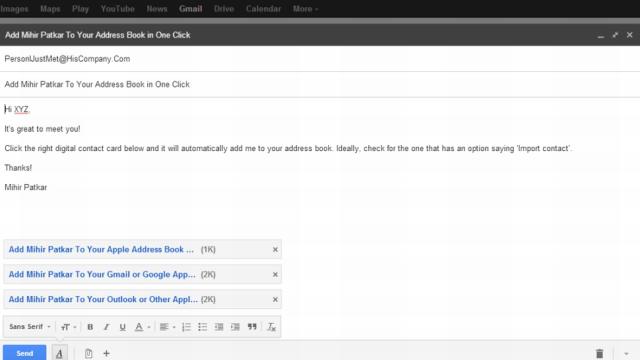
Comments
One response to “Share A Digital Contact Card Right After You Exchange Business Cards”
Nice idea except, once you follow this once won’t you loose the draft?
How about send it to yourself, then whenever you want to re-send it forward the email instead.