Android/Chrome: PushBullet is already a great way to send links, files, lists and more to your Android phone from any web browser, but now you can use it the other way too — to send files pictures, lists, links and more to Chrome from your Android phone.
The beauty of PushBullet is that it works for more than just links (like Chrome to Phone), and it’s much faster and more direct than using Dropbox. Sending to your phone from the desktop can be done from any browser, but getting files on your desktop from your phone requires Chrome and the PushBullet Chrome extension.
Once you do, open PushBullet on your phone, select the type of thing you want to push to the desktop (whether it’s a file to download, an image you want to open in the browser, a link you want Chrome to go to, a list to display and so on), and send it. Chrome’s built-in desktop notifications let you know it’s arrived, and you can click on the notification to activate it.
The update makes PushBullet probably the fastest way we’ve seen to get something from your phone to your desktop, even considering cloud storage services like Dropbox. Plus, the latest update to the Android app includes some new push formats. Hit the link below to grab the latest version, or read about it at the PushBullet blog.
PushBullet (free) [Google Play
PushBullet [Chrome Web Store via PushBullet Blog]
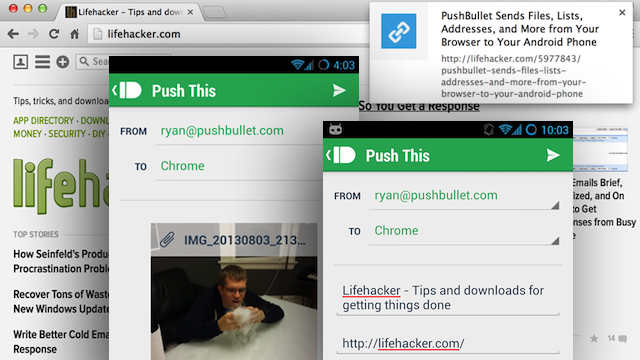
Comments