Android: One of the best third-party Web browsers on iOS, Mercury, has finally made its way to the Google Play Store. The free app is much like any other browser at first glance, but it has a few cool features that put it in the same league as our other Android favourites.
When using multiple tabs, you can switch between them by swiping left and right with two fingers. Mercury Browser comes with plugins for Adblock, Translate, Dropbox, Wi-Fi File Transfer, Light-out mode and Reader — the last one strips the page of noisy elements for a clean reading experience. Unlike the iOS version, there aren’t plugins for Lastpass or Pocket at the moment.
Mercury Browser lets you set a password to protect the app from being used by someone else who has your phone. It alos offers a private browsing mode, and a one-tap option to clear history and cookies. Hit the link to try it out
Mercury Browser [Google Play]
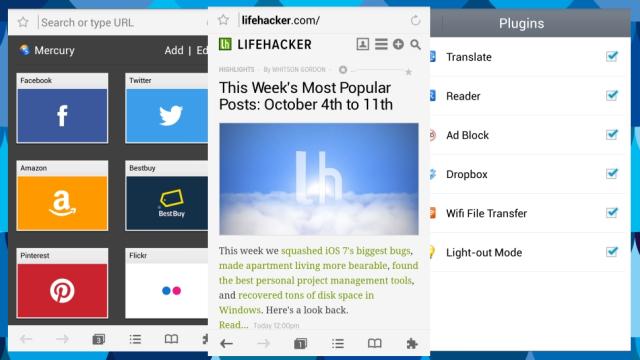
Comments