You probably already know that clearing your cached app data can save you precious space on Android. As of Jelly Bean 4.2 and up, however, you can finally clear all cached data at once.
To do this, head to the storage section of Settings on your device. In 4.2 and up, you’ll see a new item called “Cached data”. Tapping this will give you the option to erase everything. While this may have some unintended effects like making things take longer to load or forcing you to re-login to apps, it can help performance to do so once in a while.
Android 4.2 Tip: You Can Now Clear All Cached App Data At Once [Android Police]
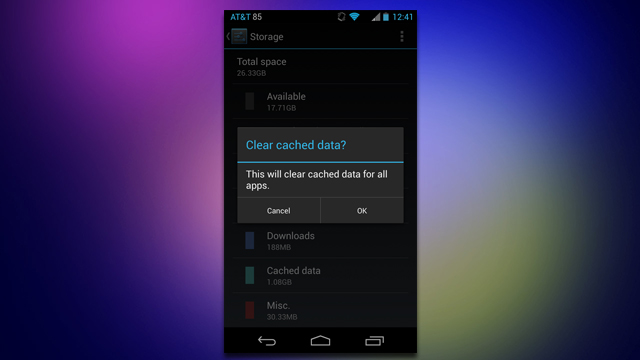
Comments