Lifehacker readers offer their best tips for killing background apps in iOS 7, getting hotel air conditioners to blow, and cleaning really dirty hands.
Every day we receive boatloads of great reader tips. From the Tips Box is where we round up some of our favourites. Got a tip of your own to share? Add it in the comments or send it using the contact tab on the right.
Kill Multiple Background Apps at Once in iOS 7

Nik lets us know that you can kill more than one background app at once in iOS 7:
When I first switched to iOS 7, I found it frustrating that it took longer to kill all background apps compared to iOS 6. The swipe-up move combined with the longer-lasting animation means it’s slower than just tapping through all of the Close buttons in iOS 6. Luckily, I realised that by using multiple fingers it is possible to swipe up two or even three apps at the same time in iOS 7, making the manual kill-all process much faster!
I’ve heard that in iOS 7 it’s not really necessary to kill all apps to save battery life due to better background app management, but old habits die hard and this is actually quite fun to do!
Make Your Hotel A/C Fan Blow Continuously

John shares his fix for hotel air conditioners that don’t have built-in settings for turning the fan on:
When I stay in hotels, I just can’t sleep without the white noise of the fan blowing throughout the night. Unfortunately, a lot of hotels have air conditioners that don’t give you a Fan On setting. Last time I stayed in a hotel, I Googled the A/C model number and downloaded the service manual. The model in my room used a set of DIP switches right under the front cover, so it was super easy to turn the fan on for good.
Photo by quinn.anya.
Add Coffee Grinds to Dish Soap to Clean Grimy Hands

Colin shares a way to boost your hand soap for when your hands a really grimy:
I learned of a good way to wash your hands when they get really dirty, such as when you have greasy hands from working on a vehicle or your hands are covered in paint or ink. Most soaps by themselves aren’t very good at getting grease or ink or dirt off your hands. However, if you take some coffee grinds and mix it with dish soap it works great. I used to be a mechanic, so my hands were always covered with grease. We had special hand cleaner — the kind with that gritty/sandy feel to it. Combining dish soap with coffee grounds works just as good as those special hand cleaners. I usually have used coffee grinds in the coffee machine to begin with so it’s always handy to make.
Photo by LeMast.
Drag Table Rows in Microsoft Word Outline View
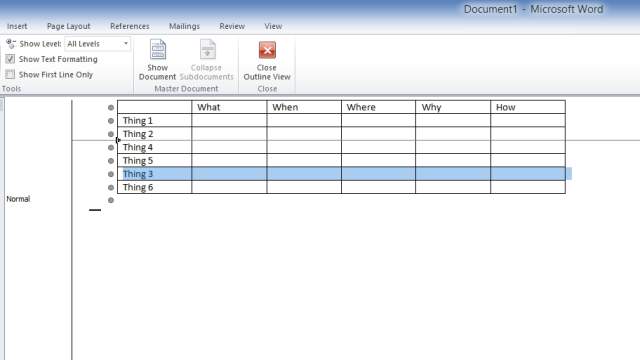
Ana shares a quicker way to rearrange tables in Microsoft Word:
For the longest time, when I had to move a row in a table from one position to another in Word, I’d select the row, cut it, and then paste it where I wanted it. That got kind of old. Then I discovered that if you switch to Outline view, each row has a little handle next to it that lets you just drag it to a new position. Rearranging tables got a whole lot easier after that!
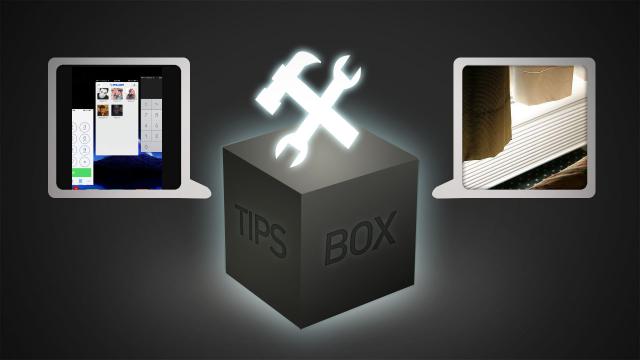
Comments