Windows: Super Sleep is a system tray app that puts your computer to sleep with a key command and keeps it from waking up until you enter another. Whether you want a little extra security, or you’re just tired of your computer waking up every time you accidentally jiggle the mouse, this app can help.
Once installed, Super Sleep runs quietly in the system tray. To put your computer to sleep, press Ctrl+F9. To wake it up, press Ctrl+F10. Pressing random buttons on the keyboard won’t work, and neither will moving the mouse. You can also set your own key combinations for wake and sleep if you prefer to use ones that only you know, or you can leave sleep blank so your PC will go to sleep normally, but only you’ll be able to wake it up.
Super Sleep isn’t meant to be a privacy protection app (even though it works well as one). It’s really designed to help you save energy by making sure random keypresses or mouse movements don’t keep your computer waking and sleeping over and over unintentionally. It’s completely free and available at the link below.
Super Sleep [The Free Windows via AddictiveTips]
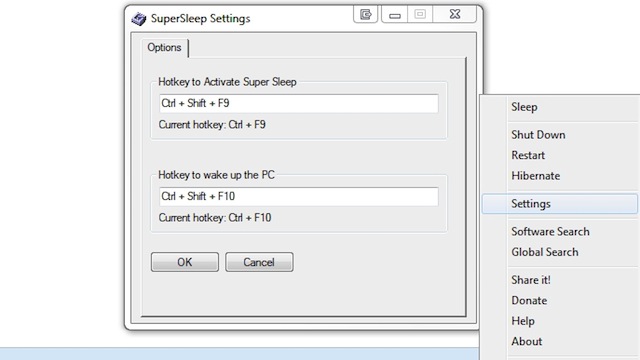
Comments