XBMC is one of our favourite media centre solutions, and the Raspberry Pi makes a dandy XBMC machine for $US35. However, with three different builds for the Pi, which one should you use? They’re all a little different, and they have various strengths and weaknesses. Here’s how to pick the right one.
You have three big choices here for XBMC operating systems on the Pi: Raspbmc (which we’ve covered before), OpenElec and XBian. All three operate similar to a PC installation of XBMC and are packed with the same basic features, but they differ in small ways that make each distribution different on the Pi. Let’s get down to big differences, pros, and cons between the three.
Raspbmc Does It All Out of the Box
We’ve walked you through setting up your Raspberry Pi with Raspbmc before. Just download the installer, and after 10 or 15 minutes, you’ll have it on your SD card. From there, you’ll set up Raspbmc pretty much just like you would any other XBMC installation. The user interface is exactly what XBMC users have come to expect, and you’ll easily be able to get around if you’ve ever used XBMC before.
Raspbmc is running a full version of Linux under the hood, so it takes a little while to boot up and takes up a good chunk of your SD card. The interface feels a little sluggish compared to a lighter weight distro like OpenELEC. That said, video playback — the only thing that really matters with a media center — works well with Raspbmc, and you don’t need to do anything to make it work well. Music streaming works out of the box as well, and Airplay and PVR don’t require any special setup. You also get access to all the best add-ons right from the start, and most add-ons work right out of the box.
Raspbmc gives you an advanced settings menu where you can configure your network, install updates, adjust overclocking, turn of services like SSH and more. And, because it’s running a full version of Linux, it will be more familiar to those that want to dig in and work under the hood with the command line. Basically, Raspbmc has pretty much everything you’ll need to set up and configure your media center from the start.
Pros: Easiest to install, does a lot out of the box, lots of room for tweaking
Cons: Slow
Who Raspbmc is best for: Raspbmc is the most popular XBMC distribution for a reason: it’s all-encompassing, easy to set up, auto-updates (so you always have new features), and works out of the box pretty well. If you’re new to XBMC, the Raspberry Pi, or media centres in general, Raspbmc is the place to start. It doesn’t hurt that it also has active community behind it.
OpenELEC Is a Streamlined, Barebones Version of XBMC
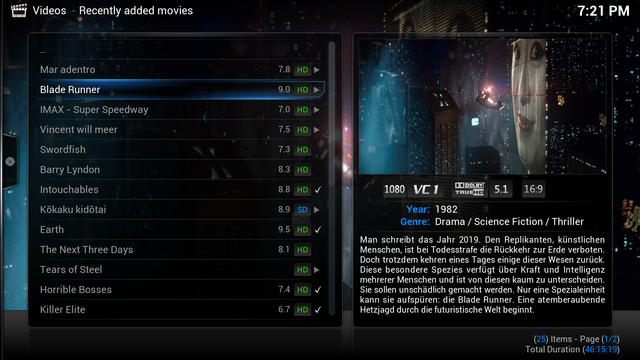
Since OpenELEC is smaller, it boots up quicker and feels a little snappier than Raspbmc. Otherwise, the two function almost identically, although OpenELEC doesn’t have as much space for tweaking the look or adding on additional features. OpenELEC has its own settings and configurations area, and you’ll never look at a console command in Linux to set anything up. Video playback and music playback work exactly as you’d expect on XBMC. Likewise, add-ons, skins and everything else work right out of the box.
However, since OpenELEC strives for simplicity, you do miss out on some things. If you want to add drivers for file types you’ll have to completely rebuild the OpenELEC file and start over from scratch. That means it’s a bit harder to customise than Raspbmc. The installation process isn’t quite as easy as Raspbmc either, and while you don’t need a lot of technical skills to get started, you will need to pay attention to what you’re doing since it’s not an automated process.
Pros: Very fast
Cons: More difficult installation, not a lot of room for tweaking
Who OpenELEC is best for: OpenELEC takes a little more effort to get working than Raspbmc and you’ll need some basic technical skills to do so. That said, once it’s set up, OpenELEC is a bit faster than Raspbmc. If you don’t need a lot of crazy settings or drivers, and just want a simple media center, OpenELEC is likely the build of XBMC you want. However, OpenELEC can’t be used as an operating system or for anything else. Once that SD card has OpenELEC installed, that’s the only thing it can run.
XBian Is Constantly on the Bleeding Edge of New Features
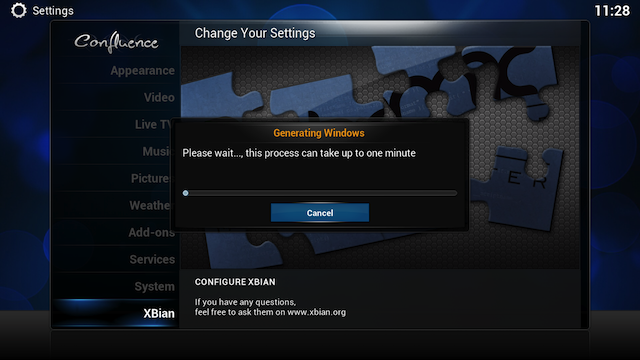
Xbian is built on top of Raspbian, the main operating system for the Raspberry Pi. Because of that, it’s compatible with most everything that Raspbian is, meaning it’s easy to install packages and add-ons to XBian without a lot of setup. Fot that same reason, XBian has a pretty quick boot process that’s faster than Raspbmc but slower that OpenELEC. However, once you’re in the interface, XBian is quick and responsive. Like Raspbmc, XBian pretty much does everything you’d want it to out of the box and supports Airplay, wireless adaptors and everything else you’d expect with XBMC. As far as looks are concerned, XBian and Raspbmc are almost identical.
Like Raspbmc, installation of XBian is incredibly easy and comes with an installer. You don’t need to mess around with making custom SD card images, which makes it a great option for people who are starting up their first Raspberry Pi project or who haven’t touched Linux before. XBian does tend to get more incremental updates than Raspbmc, which means minor features get added all the time to XBian. Raspbmc usually gets these same updates, but it might take a couple of months before they land on your Raspberry Pi.
XBian also supports packaged installers where you can download entire sets of software in one click. This means you can set up something like Samba, Couch Potato, or Sick Beard easily, perfect for a mini home server.
Pros: Fast, highly configurable, easy to install, gets features earlier than anyone else
Cons: Possibility for bugs on the bleeding edge
Who XBian is best for: XBian’s main purpose is to keep you on the cutting edge of everything happening with XBMC. This means new features as often as possible. It also might mean bugs, so you need to be willing to deal with problems now and again. When it boils down to it, XBian falls somewhere between Raspbmc and OpenELEC. It’s customisable and fast, but not exactly as dead simple as OpenELEC. If Goldilocks was looking for an XBMC for the Raspberry Pi, she’d probably start with XBian.
In the end, it’s really about personal preference and how much work you’re willing to put into the setup of your media center. After testing all three of these, my choice is OpenELEC because it feels faster, more stable, and more responsive than Xbian and Raspbmc, but your mileage may vary. When it comes down to it, they’re all free, and since you can have multiple SD cards with multiple operating systems on a Raspberry Pi, there’s not much harm in checking each of them out if you’re interested.
The above three options aren’t the end-all of home theatre on the Raspberry Pi, but they’re the most refined so far. The Plex Home Theater port, RasPlex look promising even though it’s still in beta (you can find the differences between XBMC and Plex here), and PiCast is another early beta that turns your Raspberry Pi into an open-source Chromecast-like device.
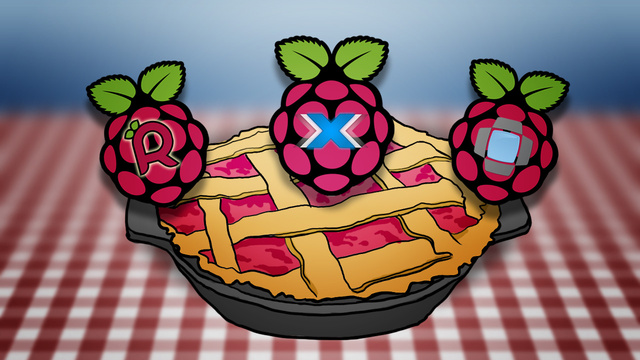
Comments
7 responses to “Raspberry Pi XBMC Solutions Compared: Raspbmc Vs OpenELEC Vs XBian”
I found that Raspbmc was definitely the easiest. I tried Openelec and Xbian as well. Openelec was actually slower and buggier, and Xbian didn’t work at all.
It’s a fantastic little media centre, but I definitely keep backups as the SD card becomes corrupted fairly regularly. I’m not sure what causes it, but I think it is due updates failing to install properly, or power failures during updates.
If you’re SD card is getting corrupted, it’s likely due to you overclocking the CPU.
Using Raspbmc here: I used to constantly have problems with SD card corruption, so I followed one of the many tutorials to move the installation off the SD card to a USB stick. After that I was able to overclock it up to 1GHz without any problem.
The installation has also survived multiple encounters with my children’s little grabby hands, forceably removing all the components while in use.
Lastly, if you’re having problems with the video freezing / stuttering when playing the >8gig blu-ray rips try adjusting the DTS settings in the audio control panel. After overclocking and changing that setting, the little thing has never missed a beat!
Can you tell me if your bluray/HD rips play okay if streaming across a network? I’m looking at putting one of these in the bedroom to watch video saved on my lounge room PC, my collect is mainly .mkv 720p and just want to make sure this will work fine.
Yes, provided they are encoded with H.264. Xvid / Divx etc won’t fly. I get about 13 frames a second with those. I have an cheap 150N router which streams over WIFI from my NAS to a cheap WIFI dongle ($8 delivered off e-bay) which has an external antenna. I’ve never had any problems streaming over WIFI but I understand people in more built up areas may have problems. There is only 1 or 2 people on the same channel as myself.
Thanks mate, I’m surprised about the xvid situation, that was the standard not so long ago.
Really? I wouldn’t even know how to overclock the CPU. Would Raspbmc be doing that automatically?
i purchased a rsaspberry pi to turn my tv into a smart tv – i told the pi people what i wanted to do – watch catch up tv from the internet – after various problems ( no manual was not a help ) [ installed xbmc media centre and reading the pramble to this forum i see that it states that you cannot stream internet content with raspberry pi . comments and advice please
pieface