You have about a billion options for notes apps on your computer and your smartphone. Chances are that none of them are going to perfectly fit your needs. For apps, these usually fall into two categories: the “everything bucket” of something like Evernote, or the minimalism of a plain text app like Simplenote. Learn who those apps are best for, as well as when pen and paper does the job just as well.
Photo by kate hiscock
.
Everyone takes notes a little differently, but those needs are usually met by one of the three options here. Whether you’re a student, a designer or an accountant,here are the pros and cons of the various notes apps out there.
Evernote: For Those Who Want to Save Everything
It’s no secret Evernote is loved by many, and the reason is pretty simple: it can do pretty much everything you need it to in one place. Evernote does all kinds of things from digitising your paper notes to working as a massive reference system. Evernote is a digital bucket of information that wants to hold every idea, business card, note, picture, screenshot, to-do, journal and meal you’ve ever had.
Evernote is built to handle a lot of information. It features a notebook system so each of your thoughts can have its own notebook with as many pages with that notebook as you need. You can also tag everything you write so you can easily find it later on. This includes notes, drawings and clippings from websites. Evernote not doing exactly what you want? A lot of apps are connected into it, so you can extend Evernote’s usage even further.
If you’re looking for one place to dump all of your ideas, Evernote is the place to do it. It’s a relatively easy program to use, and you can find an Evernote app on most platforms. It can handle everything, which means it’s great for students, project managers, and anyone else who needs to store and search through a lot of information in a single place.
That said, the massiveness of Evernote is also its downfall. Evernote is built to handle a lot of information, but some people just don’t need that extensive of an ecosystem. Want to write a quick note in Evernote? First you need to open the app and pick the notebook you want to write it in before you can type anything. Don’t forget to tag that note, add some formatting to make it readable, and maybe a picture of your idea for good measure. For some people, by the time you’re done writing a note, you might as well have just acted on that idea.
Plain Text: For Those Who Jot Down Quick Ideas
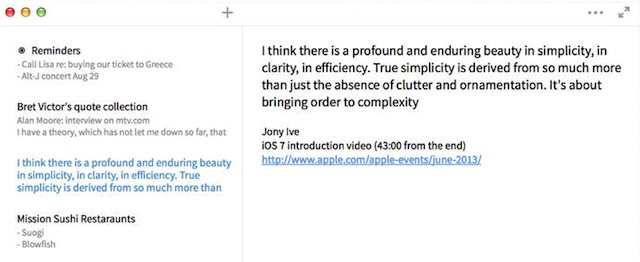
Evernote (and apps like it) aren’t for everyone. Since they can handle everything, it often takes longer to open up the app and get to a note than it does to actually write that note. If that sounds too complicated, plain text might be the best way for you to take notes.
We talk a lot about plain text because, as the name suggests, it’s just text. For people who only take text notes, plain text is usually the most efficient way to do it. To get the job done, we’re fans of the plain text capture tool (that just received a fantastic update) Simplenote.
Simplenote syncs across devices, provides a tagging system to track down old notes, and allows you to easily organise those notes with headers. When you open the app, you’re greeted with a simple screen where you can instantly start typing your note. You don’t need to worry about where it goes or organising it. Just type your idea and get out of the program. Simplenote’s not your only option for plain text writing of course, but it’s our favourite.
But that’s all that Simplenote does. It doesn’t allow you to create multiple notebooks or insert images. You can’t annotate a screenshot. You can’t take a picture of a notebook and expect Simplenote to digitise that note. However, with plain text you can instantly capture a quick idea or write an entire novel in one editor. You can even use it for your to-dos because you can access it quickly from anywhere.
Plain text is best for people who need to take and access notes on a lot of devices but don’t need their notes to include anything other than text. It’s good for people on the go who like to capture ideas quickly, or for writers who prefer a simple, distraction-free place to work.
If you’re looking for something in-between Evernote and Simplenote, Google Keep might be right up your alley. It’s fast, syncs across devices, has a lot of organisation options, and manages to keep things simple while still giving you a lot of options.
Pen and Paper: For Those Who Can’t Be Bothered with Apps
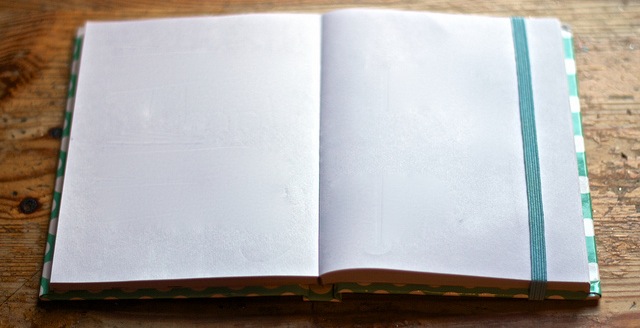
Despite a million different apps for smartphones and computers that want to replace pen and paper, paper is still one of the most popular ways to jot down notes. It’s simple, always accessible and doesn’t require an expensive device.
The nice thing about paper notes is that all you really need is a good notebook and a pen or pencil. You don’t need a phone, you don’t need to worry about syncing or cross-platform compatibility. As long as you have eyes and you don’t lose your notebook, you’ll always have what you write. You can also draw, mind map, or create your own system to take notes any way you like without worrying about finding an app that does things how you want them to. Basically, for a lot of people, paper is the simplest way to keep track of everything.
Paper is typically better suited for people who don’t need dedicated apps for taking notes, who don’t have a lot of devices they need to sync up, or who have alternative note-taking styles that don’t fit into apps. For example, if you prefer to draw out ideas, apps aren’t usually going to do what you want. Nor will they adapt to your very specific to-do list structuring, your sketches, or your crazed rambling mix of all of the above. Pen and paper is easy, and most of us have been using it a lot longer than a smartphone or computer so it’s quicker.
It’s worth keeping in mind that any of us can use all of the above methods for different projects. It might make sense to use something like Evernote for a large project, but plain text for your usual day-to-day work. Likewise, Evernote might simply handle everything you want, and you’ll never need to touch anything else save for a pen and paper occasionally when you don’t feel like dealing with a phone. None of these methods are better than another, so they’re all worth considering on a project-by-project basis.
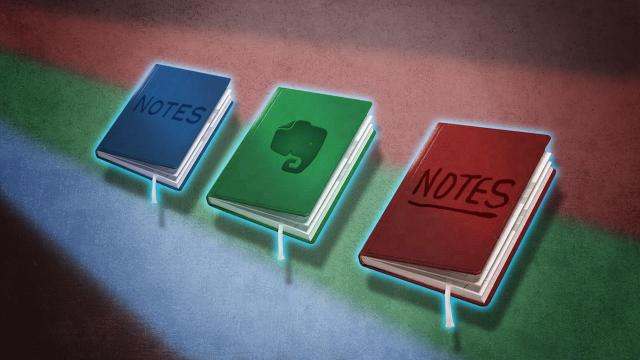
Comments
8 responses to “Note-Taking Styles Compared: Evernote Vs Plain Text Vs Pen And Paper”
Onenote for me or pain text.
This doesn’t sound very pleasant.
These days I like OneNote, but while I was at university it was pen and paper all the way. For some reason writing things by hand really embedded it into my memory, but typing them didn’t give the same effect.
For the same reason, I use GoodNotes or OneNote with a stylus. Much easier going around with my iPad with GoodNotes installed than a giant folder and a million post-it’s too.
+1 for onenote. Evernote feels more like mini documents, onenote feels like pages in a book. Being able to write anywhere on the page is useful for jotting things down.
One note hands down. I can maintain a huge list of unfiled notes, but still search for and find anything globally with ease. Essentially 2 keystrokes bring up the new quick note window. One’s whole life can be stored here.
I’d vote for onenote (it’s come a long way) except for it’s still poor handling of saving web pages Evernote, pocket hell just about anything else saves web pages better than onenote seems a shame Microsoft can’t be bother fixing that or it would be the ultimate note book. Can take notes in all the forms that evernote does, is multi platform like evernote but is more flexible than evernote
I actually did a small study to see what is better for taking notes -> using pen and paper or a laptop.
You can see the results here: http://www.jackcola.org/2010/06/report-which-method-of-taking-notes-enhance-a-students-grades-laptop-vs-pen-and-paper/
A few points of interest:
– People find it easier to take notes with a laptop, and using a laptop, they believe they got a better grade
– Revising and recalling information was more effiecient for those taking notes with pen and paper