You probably know about the internet speed tests that can be performed from your browser. Make Tech Easier shows us that you can do the same thing right from a terminal window — perfect for your Raspberry Pi or home server.
Just open a terminal and run the following command:
wget -O /dev/null http://speedtest.wdc01.softlayer.com/downloads/test10.zip
The test basically downloads a 10MB file using the wget command to pull a file from a remote server. The speed is displayed in the terminal when the file download has completed, so you know how fast your connection is running.
Any Linux PC can perform the wget command out of the box. Windows and Mac users will need to download the program, but it still functions more or less the same. Hit the link to read more.
How to Test Internet Connection Speed From the Terminal [Make Tech Easier]
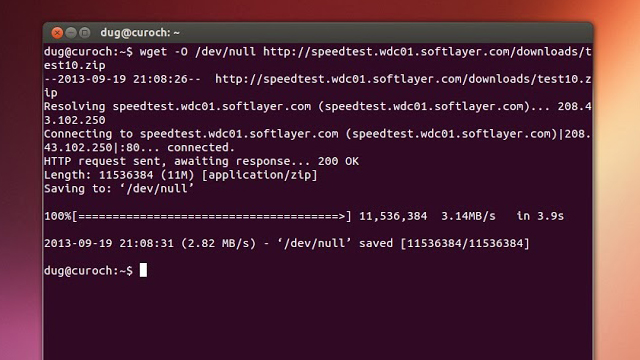
Comments
7 responses to “How To Test Your Internet Speed With A Terminal Command”
No good for Australian users. Speedtest gets my 10mb/10mb work fibre at close to full speed. This link gets about 300kbps because it is coming from a US link rather than a local link.
Stick to speedtest.net ppl.
Good point. Also doesn’t give you any indication of latency or upload speed, which are pretty important stats as well. Speedtest.net FTW.
Speedtest.net would be OK if it didn’t require flash. This is the best solution I’ve found – https://github.com/sivel/speedtest-cli
speedtest is also fairly useless because it’s a single data stream. Doesn’t at all test the speed of your link, just the speed of a single transfer.
+1 for using other tools. Wget is good for measuring certain things (specifically ‘how fast can a user actually download a file over http from this specific server’) but isn’t great for measuring throughput. For that, try something like iperf: http://en.wikipedia.org/wiki/Iperf
The downside: it measures throughput between two specific locations running the software. this means you either rely on the public iperf servers or you have to test it against other connections you control.
The upside: it has a lot of options (testing udp vs tcp? want to try with different packet sizes?) and is more likely to get a network engineers attention if you’re reporting speed issues.
(bonus tip for either option: since it’s all command line, you can set up a cron job to run once every half an hour, pipe the results into a text file, and get a great little summary of how your internet speed varies over the course of a day/week/etc)
Microsoft Windows [Version 6.3.9431]
(c) 2013 Microsoft Corporation. All rights reserved.
C:\WINDOWS\system32>wget -O /dev/null http://speedtest.wdc01.softlayer.com/downl
oads/test10.zip
‘wget’ is not recognized as an internal or external command,
operable program or batch file.
C:\WINDOWS\system32>
softlayer.com/downl oads/test10.zip (404) error
God.. An Australian host, and a “tiny url” style link would have at least stopped this from being a trainwreck..
I think LH.au should seriously add a button to all syndicated content “Hmm this seems like it might be unmoderated bullshit”.. Hit it and at the very least @anguskidman has to hear about it, even if he doesn’t care.